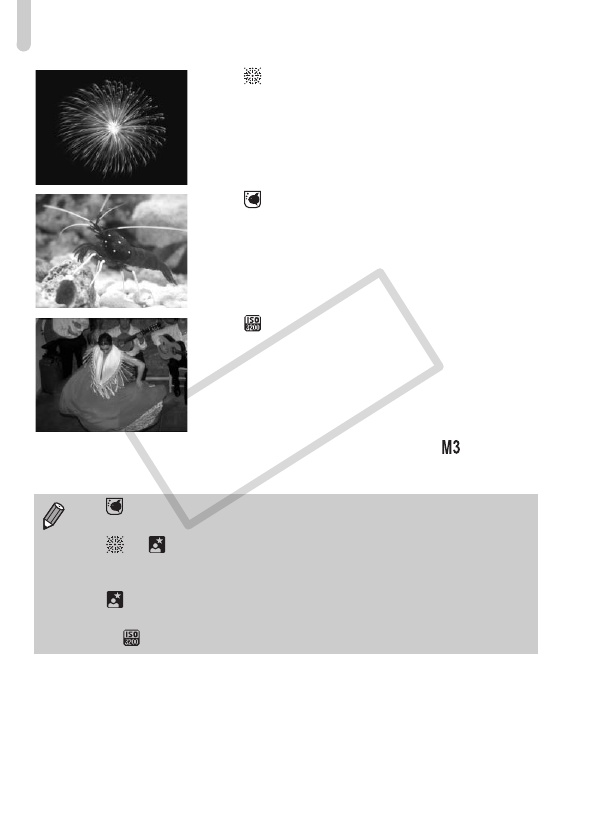
K Shooting Special Scenes
58
(Fireworks)
Take shots of fireworks
● Lets you take shots of fireworks in vivid
colors.
(Aquarium)
Take shots of aquatic life in an
aquarium
● Lets you shoot aquatic life in indoor
aquariums with natural colors.
(ISO3200)
Shooting with high ISO speed
● Lets you shoot with the ISO speed set to
3200. At high ISO speed the shutter
speed is faster and reduces subject blur
and camera shake during shooting.
● Recording pixels are set to (1600 x
1200 pixels).
• In , images may appear rough if the ISO speed (p. 72) was increased
depending on the scene.
• In or , attach the camera to a tripod so that the camera does not
move and blur the image. When you attach the camera to a tripod, you
are recommended to set [IS Mode] to [Off] to shoot (p. 124).
• In , make sure the subject does not move until the shutter sound
plays, even after the flash fires.
• With , image noise may be prominent.
(EC255) CDP-E065_Guide_E.book Page 58 Friday, July 4, 2008 10:35 AM
COPY


















