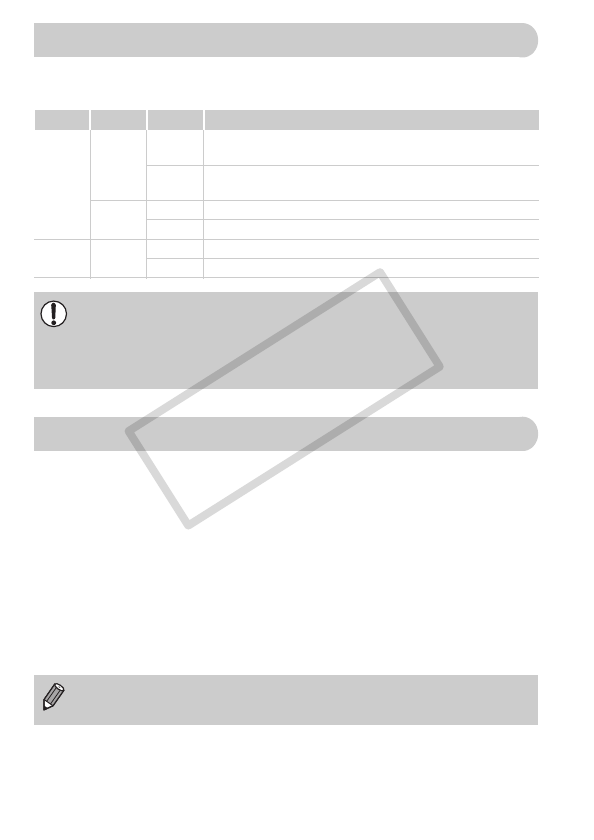
42
The indicators on the back of the camera (p. 41) will light or blink under the
following conditions.
To save battery power, the camera shuts down automatically when it is not
operated for a certain time.
Power Saving Shooting Mode
About 1 minute after the camera is not operated, the screen will turn off.
After about 3 more minutes, the lens will retract and the power turns off.
When the screen has turned off but the lens has not retracted yet, pressing
the shutter button halfway (p. 21) turns on the monitor and shooting can be
continued.
Power Saving Playback mode
About 5 minutes after the camera is not operated, the power turns off.
Position Colors Status Operation Status
Upper
Indicator
Green
Lights
Shooting preparation complete (p. 22) /when connected
to a computer/display turned off
Blinks
Camera starting up/image recording/reading/erasing/
transferring (when connected to a computer)
Orange
Lights Shooting preparation complete (flash on) (p. 22)
Blinks Camera shake warning, flash charging (p. 59)
Lower
Indicator
Yellow
Lights Shooting in Macro/AF Lock mode
Blinks When the camera cannot focus (p. 23)
When the indicator blinks green, data is being recorded/read/erased or
various information is being transmitted.
Do not turn off the power, open the memory card slot/battery cover, shake
or jolt the camera. These actions may corrupt the image data, or cause
the camera or memory card to malfunction.
Indicators
• You can turn off the Power Saving Function (p. 118).
• You can adjust the time before the screen turns off (p. 119).
Power Saving Function (Auto Power Down)
(EC255) CDP-E065_Guide_E.book Page 42 Friday, July 4, 2008 10:35 AM
COPY


















