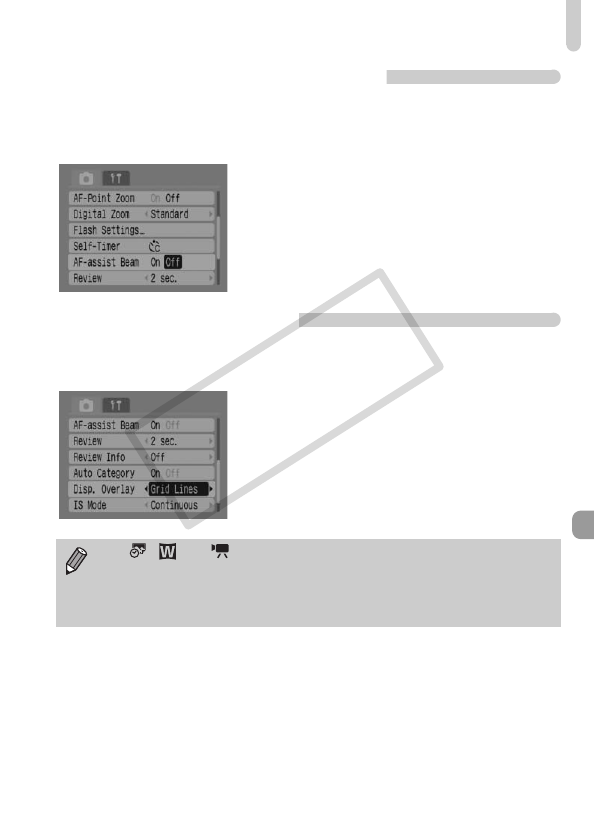
Changing Shooting Functions
123
Turning off the AF-Assist Beam
When the camera has focusing difficulties while you press the shutter button
halfway, the AF-assist Beam will automatically light to assist focusing. You
can turn off this function.
● Select [AF-assist Beam], then press the qr
buttons to select [Off].
Displaying the Overlay
You can display grid lines for vertical and horizontal guidance, or 3:2 guide
to confirm the printable area for L size or postcard size prints.
● Select [Disp. Overlay], then press the qr
buttons to select a setting.
● [Grid Lines]: A grid overlays the display.
[3:2 Guide]: The areas outside the 3:2 range
are grayed out.
These areas will not print when printing on
paper of 3:2 aspect ratio.
• In , and modes, you cannot set [3:2 Guide] and [Both].
• Grid lines will not be recorded on the image.
• The gray areas on the top and bottom of the screen will not be printed;
however, the entire image displayed will be recorded.
(EC255) CDP-E065_Guide_E.book Page 123 Friday, July 4, 2008 10:35 AM
COPY


















