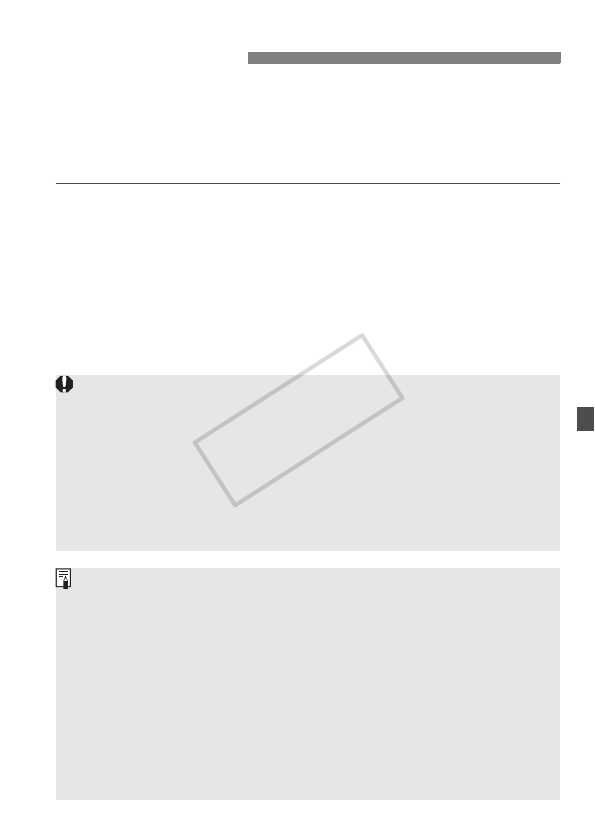
101
Although using the self-timer or Remote Switch can prevent camera
shake, using mirror lockup to prevent camera vibrations can also help
when you use a super telephoto lens or shoot close ups.
When [8C.Fn III -6: Mirror lockup] is set to [1: Enable] (p.199),
shooting with mirror lockup will be possible.
1 Focus the subject, press the shutter button completely
and release it.
X The mirror will swing up.
2 Press the shutter button completely again.
X The picture is taken and the mirror goes back down.
Mirror LockupN
In very bright light such as at the beach or ski slope on a sunny day, take
the picture promptly after mirror lockup.
Do not point the camera toward the sun. The sun’s heat can scorch and
damage the shutter curtains.
If you use bulb exposures, the self-timer, and mirror lockup in
combination, keep pressing the shutter button completely (self-timer
delay time + bulb exposure time). If you let go of the shutter button
during the 10-sec./2-sec. self-timer countdown, there will be a shutter-
release sound. This is not the actual shutter release (no picture is taken).
When [1: Enable] is set, single shooting will take effect even if the drive
mode is set to continuous.
When the self-timer is set to <Q> or <k>, the picture will be taken
after 10 sec. or 2 sec. respectively.
The mirror locks up, and after 30 seconds, it will go back down
automatically. Pressing the shutter button completely again locks up the
mirror again.
For mirror lockup shots, using the Remote Switch RS-80N3 or Timer
Remote Controller TC-80N3 (both sold separately) is recommended.
You can also lockup the mirror and shoot with the remote controller (sold
separately, p.102). With Remote Controller RC-6/RC-1, setting it to a 2-
sec. delay is recommended for shooting.
COPY


















