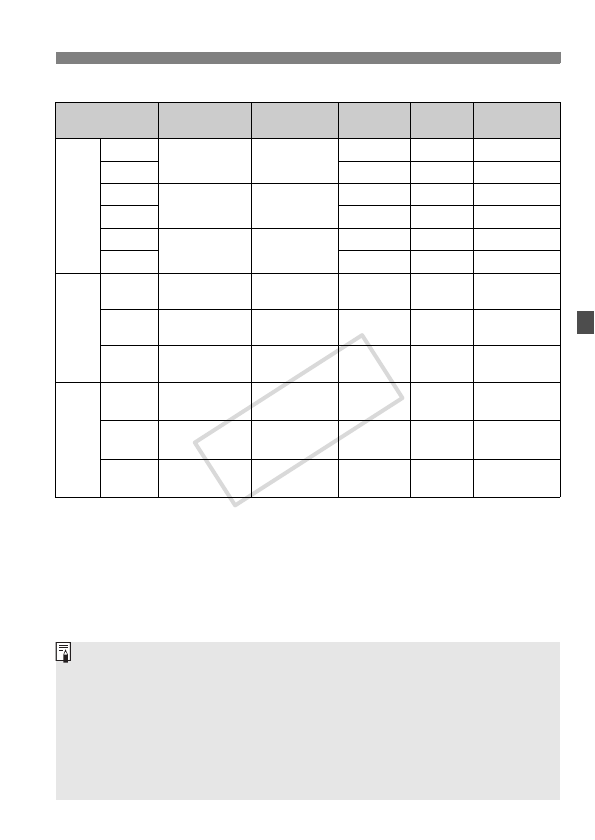
55
3 Setting the Image-recording Quality
Guide to Image-recording Quality Settings (Approx.)
Figures for the file size, possible shots, and maximum burst during continuous
shooting are based on Canon’s testing standards (ISO 100 and Standard
Picture Style) using a 2GB card. These figures will vary depending on the
subject, card brand, ISO speed, Picture Style, Custom Functions, etc.
Maximum burst during continuous shooting figures in parentheses apply to an
Ultra DMA (UDMA) 2GB card based on Canon’s testing standards.
Quality
Pixels
(megapixels)
Printing
Size
File Size
(MB)
Possible
Shots
Maximum
Burst
JPEG
73
Approx. 21.0
(21.0M)
A2 or larger
6.1 310 78 (310)
83
3.0 610 610 (610)
74
Approx. 11.1
(11.1M)
Around A3
3.6 510 330 (510)
84
1.9 990 990 (990)
76
Approx. 5.2
(5.2M)
Around A4
2.1 910 910 (910)
86
1.0 1680 1680 (1680)
RAW
1
Approx. 21.0
(21.0M)
A2 or larger 25.8 72 13 (14)
D1
Approx. 10.0
(9.9M)
Around A3 14.8 120 15 (15)
D2
Approx. 5.2
(5.2M)
Around A4 10.8 170 20 (20)
RAW
+
JPEG
1
73
Approx. 21.0
Approx. 21.0
A2 or larger
A2 or larger
25.8+6.1 57 8 (8)
D1
73
Approx. 10.0
Approx. 21.0
Around A3
A2 or larger
14.8+6.1 89 8 (8)
D2
73
Approx. 5.2
Approx. 21.0
Around A4
A2 or larger
10.8+6.1 110 8 (8)
If you select both RAW and JPEG, the same image will be recorded
simultaneously to the card in both types at the selected image-recording
quality. The two images will be saved in the same folder with the same
file numbers (file extension .JPG for JPEG and .CR2 for RAW).
When D1 or D2 is selected, the LCD panel will display D.
The icons are read as follows: 1 (RAW), D1 (Small RAW1),
D2 (Small RAW2), JPEG, 7 (Fine), 8 (Normal), 3 (Large), 4
(Medium), and 6 (Small).
COPY


















