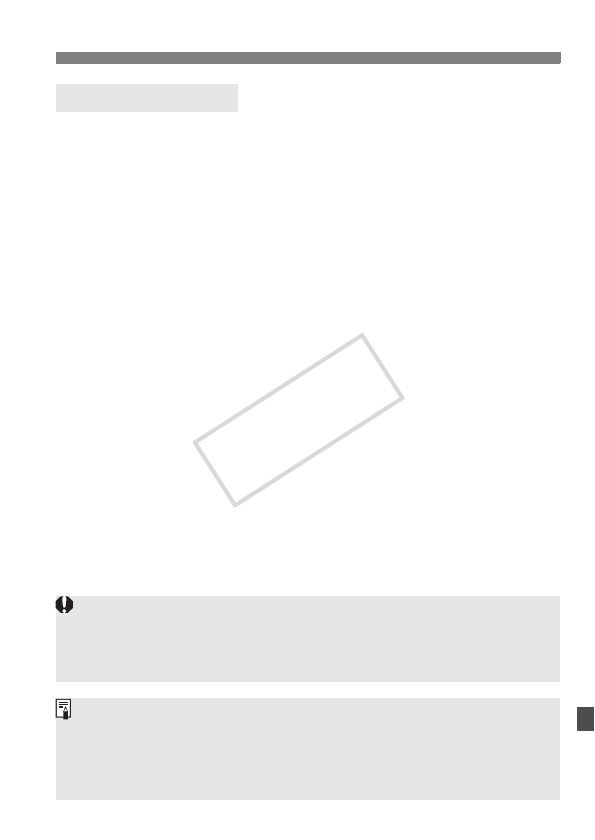
207
w Register Camera User SettingsN
Shooting functions
Shooting mode + setting, ISO speed, AF mode, AF point, Metering
mode, Drive mode, Exposure compensation amount, Flash
exposure compensation amount
Menu Functions
[1] Quality, Beep, Shoot w/o card, Review time, Peripheral
illumination correction
[2] Exposure compensation/AEB, White balance, Custom WB,
WB SHIFT/BKT, Color space, Picture Style
[4] Highlight alert, AF point display, Histogram, Slide show,
Image jump w/6
[5] Auto power off, Auto rotate, File numbering
[6] LCD brightness, Sensor cleaning (Auto cleaning), Live View/
Movie function setting
[7] INFO. button, External Speedlite control
[8] Custom Functions
Settings Registered
The My Menu settings will not be registered.
When the Mode Dial is set to the <w>, <x>, or <y> position, the [7
Clear settings] and [8 Clear all Custom Func. (C.Fn)] menus will not
work.
Even when the Mode Dial is set to the <w>, <x>, or <y> position,
you can still change the drive mode and menu settings. If you want to
register those changes, follow the procedure on the preceding page.
By pressing the <B> button, you can check which shooting mode is
registered under the <w>, <x>, and <y> positions (p.210).
COPY


















