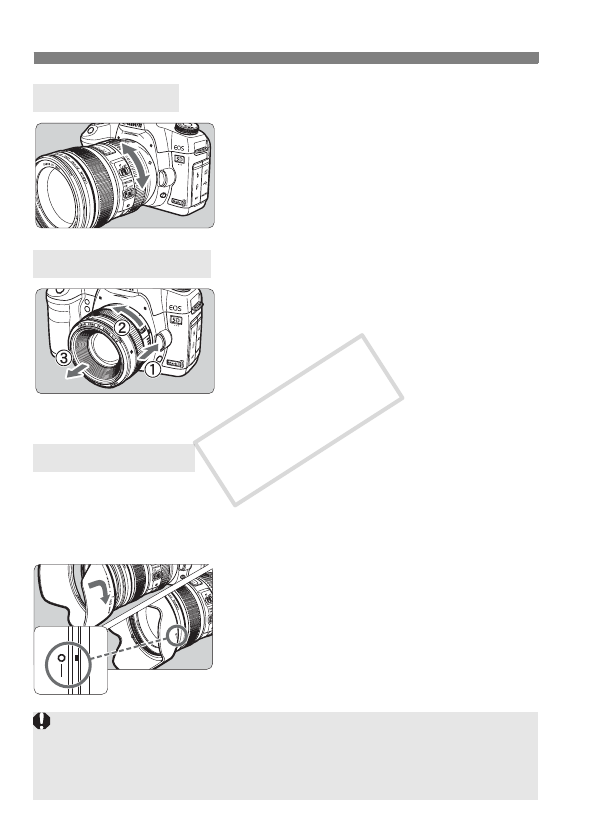
32
Attaching and Detaching a Lens
To zoom, turn the zoom ring on the lens
with your fingers.
If you want to zoom, do it before
focusing. Turning the zoom ring after
achieving focus may throw off the
focus slightly.
While pressing the lens release
button, turn the lens as shown by
the arrow.
Turn the lens until it stops, then
detach it.
Attach the dust cap to the detached
lens.
When the dedicated EW-83H hood is attached to the EF24-105mm f/4L
IS USM lens, it can block unwanted light and also protect the front of
the lens from rain, snow, dust, etc. When storing the lens in a bag, etc.,
you can also attach the hood in reverse.
1
Align the hood’s red mark with
the red index on the lens edge.
2
Turn the hood to the position
shown in the illustration.
Turn the hood clockwise to attach it
securely.
About Zooming
Detaching the Lens
Attaching a Hood
If the hood is not properly attached, the image periphery might look dark.
When attaching or detaching the hood, grasp the hood toward the
bottom to turn it. If you hold the front edge of the hood, it might get bent
out of shape and become unable to turn.
COPY


















