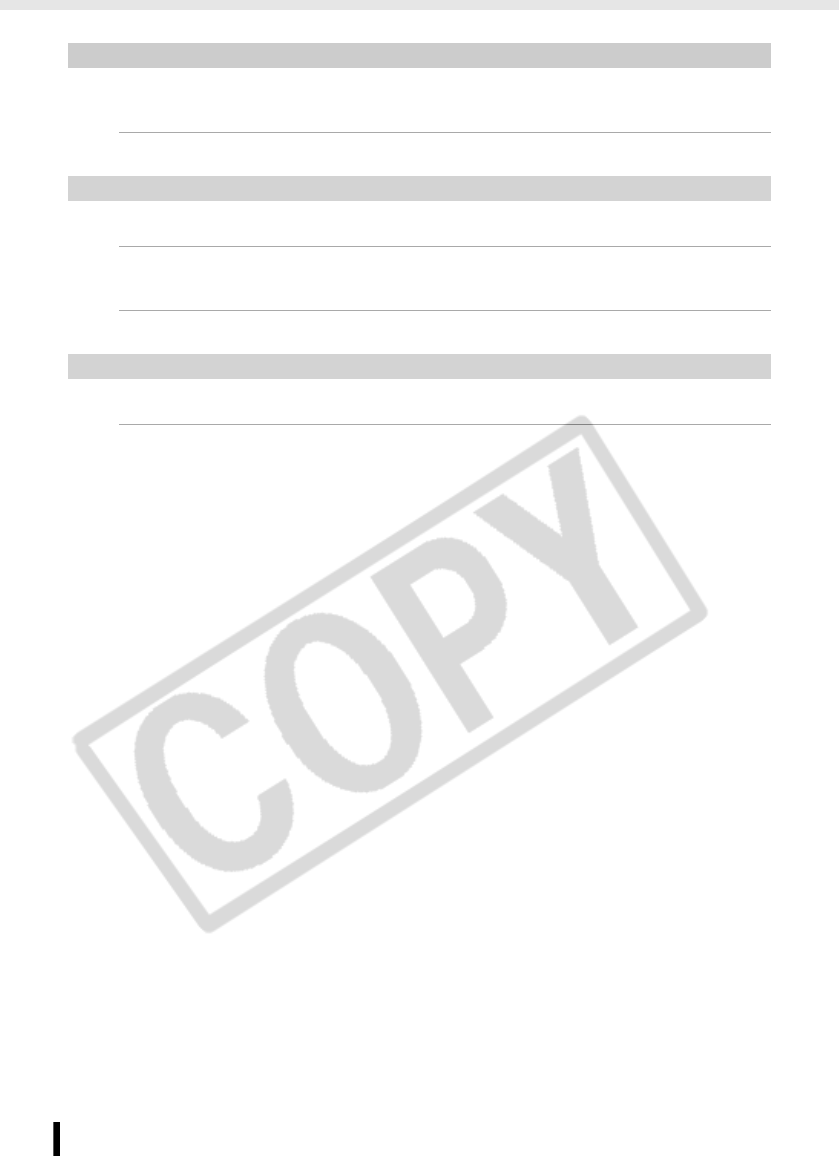
Error Messages
100
Troubleshooting
Image not compatible
• You attempted to put a speech bubble in an image smaller than 320 x 240 pixels or
an image with a width-to-height-ratio narrower than 16:9. Select another image size
that allows speech bubbles to be set.
Device Not Supported
• This displays when you attempt to connect an unsupported USB device, e.g. USB
memory. Disconnect the USB device.
• This displays when you attempt to transfer an image from a mobile phone using
IrSimple. If your mobile phone supports another transfer method, switch to that
method and transfer the image.
Device Not Supported (HUB)
• You attempted to connect an unsupported USB connector, e.g. a USB hub.
Disconnect the USB hub.


















