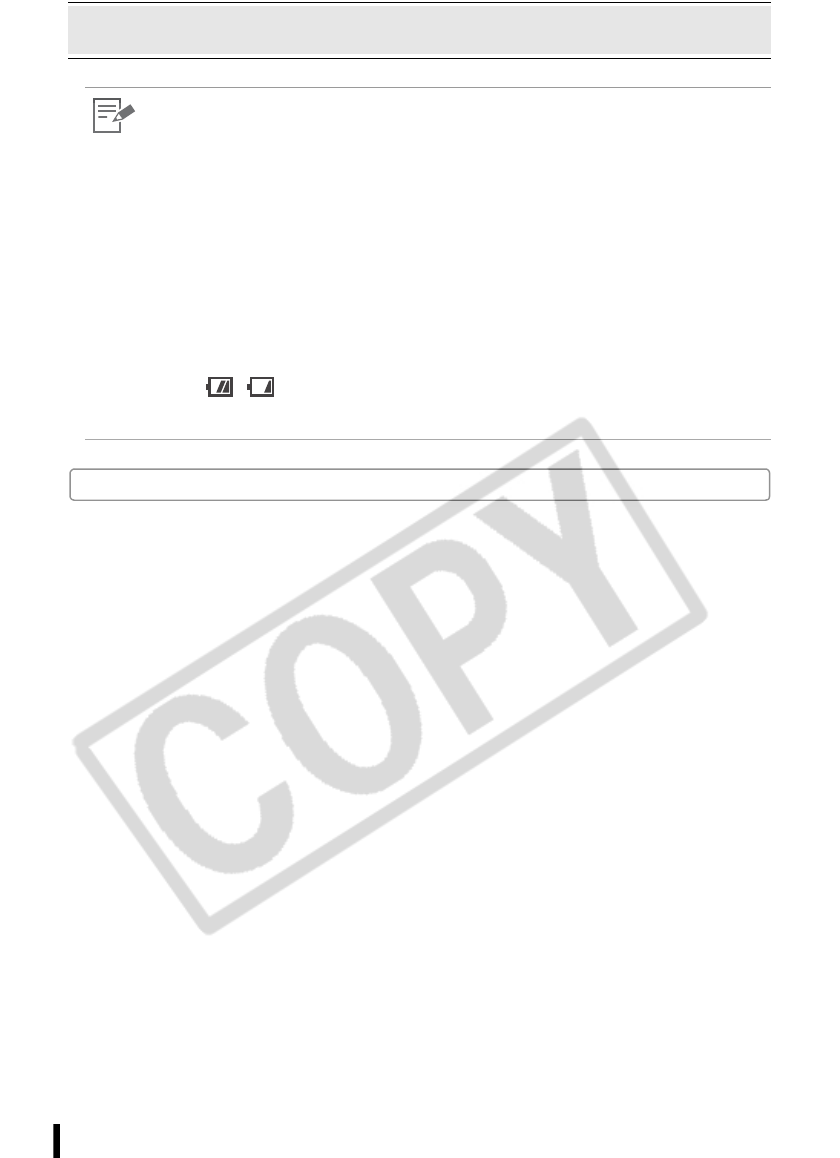
76
Using the Battery Pack (SELPHY ES2 only)
Handling of the Battery Pack
Battery Storage
z Remove the battery pack from the printer when the battery pack is not used, be sure to attach
the terminal cover.
z Do not carry or store the battery pack with metal objects with sharp edges, such as paper clips
and pins. Always put the terminal cover on the battery pack's terminal when carrying it or before
storing it.
z When storing a battery pack, you are recommended to use it in the printer until it is completely
discharged and to store it in an indoor location with low relative humidity and between the
temperatures of 0 - 30 °C (32 - 86 °F). Storing the battery fully charged for long periods of time
(about 1 year) shortens the battery life and causes its performance to decline. When you do not
use it for long period of time, fully charge it once a year and store after fully discharging it in the
printer.
• This is a lithium ion battery pack so there is no need to completely use or discharge it before
recharging.
- It can be charged at any time.
• You are advised to charge the battery on the day of use, or one day before, to ensure a full
charge.
- Even charged battery packs continue to discharge naturally.
• If the performance of the battery diminishes substantially even when it is fully charged, its life has
been exceeded and it should be replaced.
• If battery power is low, the finished print may not be ejected into the print receptacle completely
and printing may stop.
- If this happens, change the battery pack with a fully charged one, or use the printer's compact
power adapter.
• Although the battery pack's maximum operating range is 5 to 40 °C (41 to 104 °F), the optimal
range is 10 to 30 °C (50 to 86 °F).
• At lower temperatures, battery performance is sometimes reduced and the low battery power
icon ( , ) may be displayed earlier than usual.
- Battery performance can be recovered by putting the battery pack in your pocket, for example,
to warm it up before use.


















