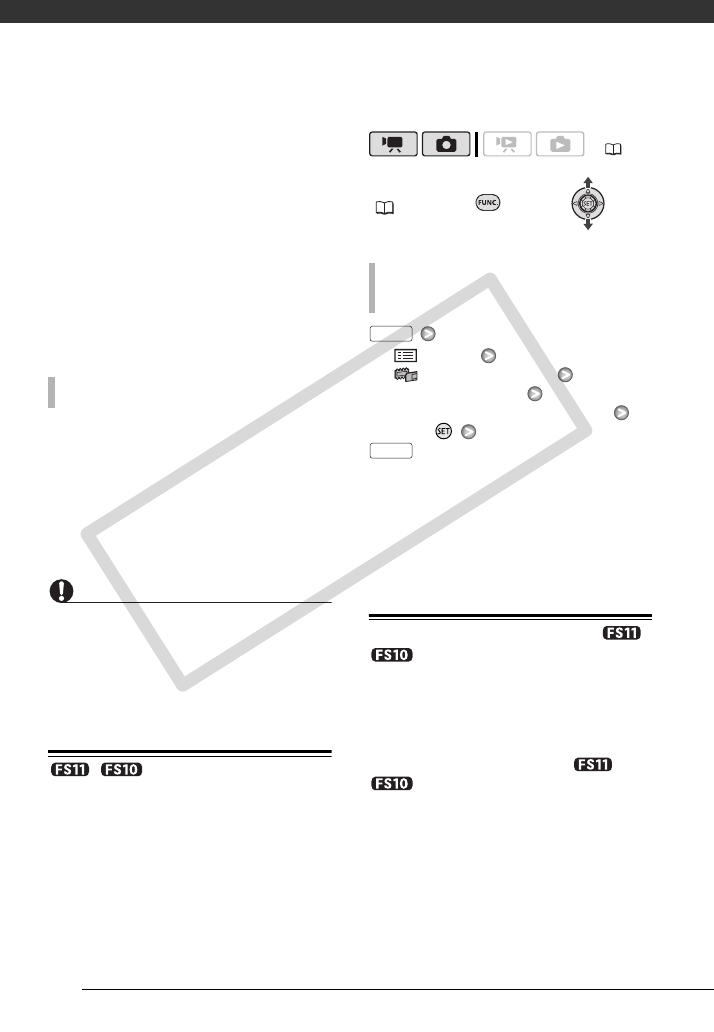
Preparations
30
2 Slide the memory card slot cover
away from the lens and open it.
3 Insert the memory card straight,
with the label facing away from the
lens, all the way into the memory
card slot until it clicks.
4 Close the cover and slide it toward
the lens until you hear a click.
Do not force the cover closed if the
memory card is not correctly
inserted.
1 Slide the memory card slot cover
away from the lens and open it.
2 Push the memory card once to
release it. When the memory card
springs out, pull it all the way out.
3 Close the cover and slide it toward
the lens until you hear a click.
IMPORTANT
Memory cards have front and back sides
that are not interchangeable. Inserting a
memory card facing the wrong direction
can cause a malfunction of the camcorder.
/ Selecting the Memory for
the Recordings
You can select to record your movies
and still images in the built-in memory
or on the memory card. The built-in
memory is the default media for
recording both.
FUNC.
( 26)
[ MENU]
[ MEMORY OPER.]
[MEDIA: MOVIES]*
The memory you want to use**
Press
* Select [MEDIA: IMAGES] to change the
media to be used for recording still images.
**For each media, you can check the total,
used, and available space. The available
space will depend on the recording mode
(for movies) or size/quality (for still images).
Initializing the Built-In Memory ( /
only) or Memory Card
Initialize memory cards when you use
them with this camcorder for the first
time. You can also initialize a memory
card or the built-in memory ( /
only) to permanently delete all
the data it contains.
TO REMOVE THE MEMORY CARD
( 24)
TO CHANGE THE MEDIA FOR RECORDING
MOVIES
FUNC.
FUNC.
C OPY


















