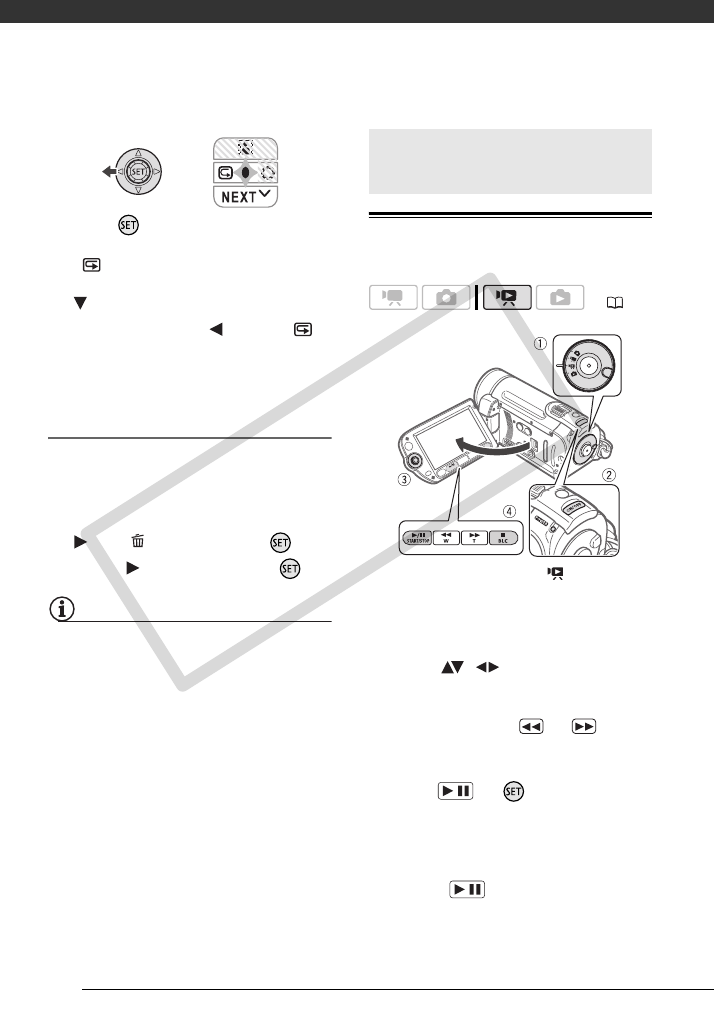
Video
36
1 Press to display the joystick
guide.
If does not appear on the joystick
guide, repeatedly push the joystick
( ) toward [NEXT] to display it.
2 Push the joystick ( ) toward .
The camcorder plays back the last
scene (but without sound) and
returns to record pause mode.
Deleting a Scene After Recording It
After recording a scene:
1 Review the scene as described in
the previous section.
2 While reviewing the scene, select
( ) the icon and press .
3 Select ( ) [YES] and press .
NOTES
• Avoid any other operations on the
camcorder while the scene is being
deleted.
• You will not be able to delete the last
scene if after the scene was recorded
you changed the operating mode or
turned the camcorder off.
Playing Back the Video
1 Set the mode dial to .
2 Turn on the camcorder.
The scene index screen appears
after a few seconds.
3 Move ( , ) the selection
frame to the scene you want to
play back.
Repeatedly press or to
extend the selection frame and
browse through whole index pages.
4 Press or to begin the
playback.
• Playback will start from the scene
selected and continue until the end
of the last scene recorded.
• Press again to pause the
playback.
Basic Playback
(24)
/
/
C OPY


















