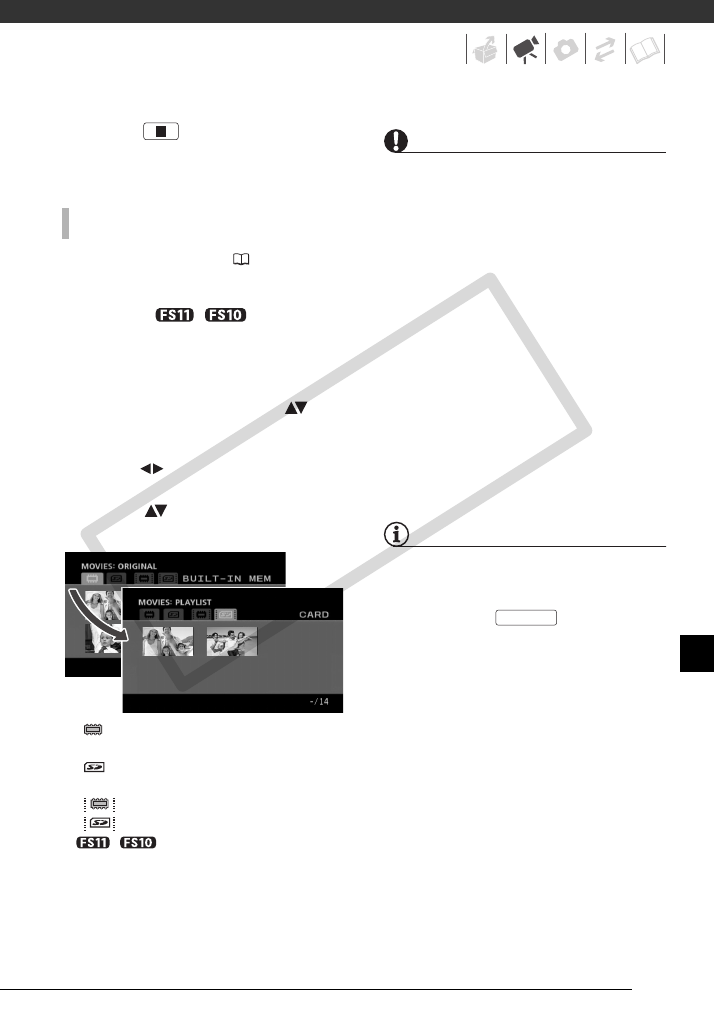
37
• Press to stop the playback
and return to the scene index
screen.
After creating a playlist ( 51), you can
switch between the original movies and
the playlist you edited according to
your choice. / You can also
switch between the scenes or playlist
recorded in the built-in memory and
those recorded on the memory card.
1 In the index screen, move ( ) the
orange selection frame to the tabs
on the top of the screen.
2 Select ( ) the location of the
scenes you want to play back.
3 Return ( ) to the index screen to
select the scene.
IMPORTANT
• Observe the following precautions while
the ACCESS indicator is on or flashing.
Failing to do so may result in permanent
data loss.
- Do not open the memory card slot
cover.
- Do not disconnect the power source
or turn off the camcorder.
- Do not change the position of the
mode dial.
• You may not be able to play back with
another device the movies you recorded
on the memory card with this
camcorder. In such case, play back the
movies on the memory card using this
camcorder.
• You may not be able to play back with
this camcorder movies recorded using
another device.
NOTES
• Depending on the recording conditions,
you may notice brief stops in video or
sound playback between scenes.
• You can press on the wireless
controller to switch between the original
movies index screen and the playlist of
the respective memory.
TO SELECT WHICH SCENES TO PLAY BACK
Original movies in the built-in
memory*
Original movies on the
memory card
Playlist in the built-in memory*
Playlist on the memory card
*/ only.
PLAYLIST
C OPY


















