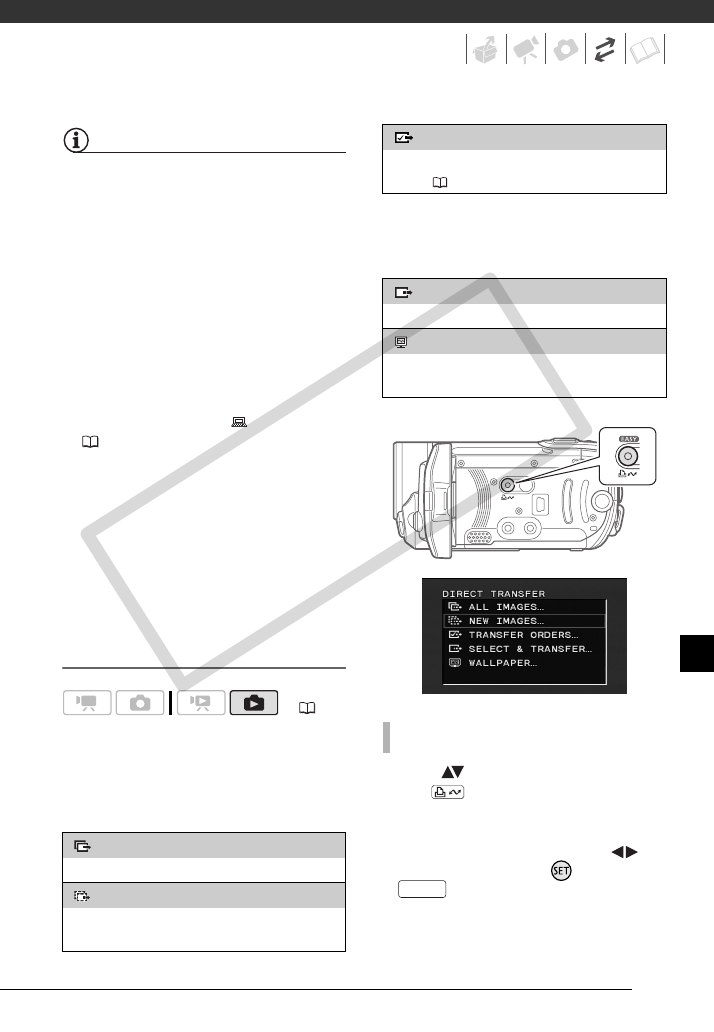
73
NOTES
• We recommend powering the camcorder
using the compact power adapter.
• Refer also to the computer’s instruction
manual.
• Users of Windows Vista, Windows XP and
Mac OS X: Your camcorder is equipped
with the standard Picture Transfer
Protocol (PTP) allowing you to transfer
still images (JPEG only) simply by
connecting the camcorder to a
computer using the USB cable without
having to install the supplied software.
• If you have no intention to use the
optional DW-100 DVD Burner, you can
set [USB SETTING] to [ PC/PRINTER]
( 80) so the selection screen does not
appear every time you connect the
camcorder to a computer.
• Depending on the number of images on
the memory card (Windows: 1,800
images or more; Macintosh: 1,000
images or more), you may not be able to
transfer images to a computer. Try using
a card reader.
• Disconnect the USB cable before
changing the mode dial.
Transferring Still Images
Automatic Transfer Options
All the relevant still images will be
transferred to the computer in one
batch and their thumbnails will be
displayed on the computer.
Manual Transfer Options
You can select the still image(s) to
transfer.
Select ( ) a transfer option and
press .
•The camcorder returns to the transfer
menu once the transfer is completed.
• To cancel the transfer, select ( )
[CANCEL] and press , or press
.
( 24)
[ ALL IMAGES]
Transfers all still images.
[ NEW IMAGES]
Transfers only those still images that have not
yet been transferred to the computer.
[ TRANSFER ORDERS]
Transfers still images marked with transfer
orders ( 74).
[ SELECT & TRANSFER]
Select the still image(s) to transfer.
[ WALLPAPER]
Select a still image and set it as your computer’s
desktop background.
AUTOMATIC TRANSFER OPTIONS
FUNC.
C OPY


















