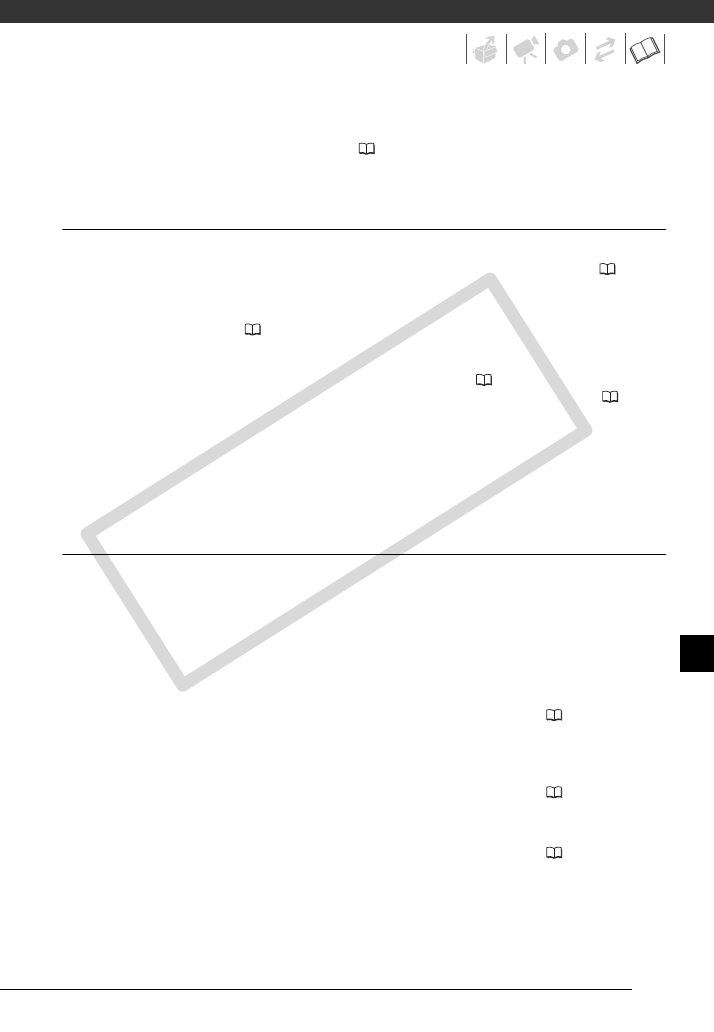
85
The picture is displayed correctly but there is no sound from the built-in speaker.
- Speaker volume is turned off. Adjust the volume ( 38).
- If the STV-250N Stereo Video Cable is connected to the camcorder, disconnect it.
Memory Card and Accessories
Cannot insert the memory card.
- The memory card was not facing the correct direction. Turn the memory card over and insert it ( 29).
Cannot record on the memory card.
- The memory card is full. Erase some recordings to free some space or replace the memory card.
- Initialize the memory card ( 30) when you use it with the camcorder for the first time.
- The LOCK switch on the SD or SDHC memory card is set to prevent accidental erasure. Change the position of
the LOCK switch.
- In order to record movies, a compatible memory card must be inserted ( 29).
- The folder and file numbers have reached their maximum value. Set [IMG NUMBERS] to [RESET] ( 80) and
insert a new memory card.
- The camcorder may not be able to record on a memory card that was recorded on with another device.
The wireless controller will not work.
- Set [WL.REMOTE] to [ON].
- Replace the battery of the wireless controller.
Connections with External Devices
Video noise appears on the TV screen.
- When using the camcorder in a room where a TV is located, keep a distance between the compact power
adapter and the power or antenna cables of the TV.
Playback looks fine on the camcorder but there is no image on the TV screen.
- The video input on the TV is not set to the video terminal to which you connected the camcorder. Select the
correct video input.
The computer doesn't recognize the camcorder even though the camcorder is connected correctly.
- [USB SETTING] is set to [DVD BURNER]. Set it to [PC/PRINTER] or to [CONNECT&SET] ( 80).
- Disconnect the USB cable and turn off the camcorder. After a short while, turn it on again and restore the
connection.
The printer is not working even though the camcorder and printer are connected correctly.
- [USB SETTING] is set to [DVD BURNER]. Set it to [PC/PRINTER] or to [CONNECT&SET] ( 80).
- Disconnect the USB cable. Turn the printer off and then on again and restore the connection.
The camcorder doesn't recognize the DW-100 DVD Burner even though it is connected correctly.
- [USB SETTING] is set to [PC/PRINTER]. Set it to [DVD BURNER] or to [CONNECT&SET] ( 80).
C OPY


















