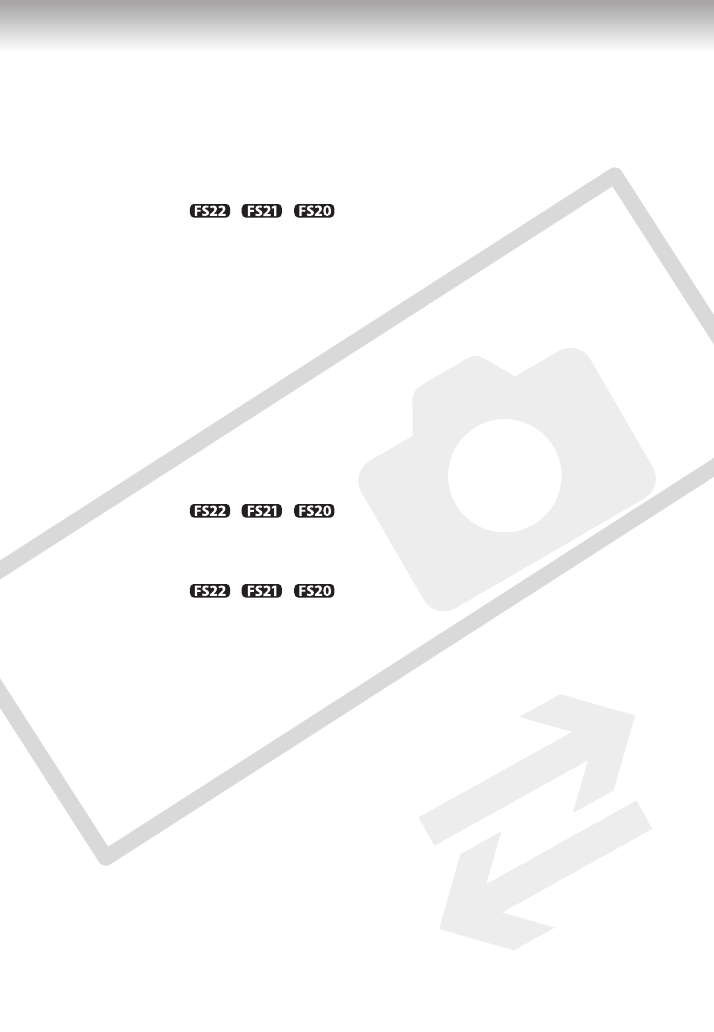
6
55 / / Copying Scenes
Photos __________________________________
57 Basic Recording
57 Taking Photos
57 Selecting Photo Size and Quality
59 Erasing a Photo Right After Recording It
59 Basic Playback
59 Viewing Photos
61 Magnifying Photos during Playback
62 Deleting Photos
63 Additional Functions
63 / / Drive Mode: Continuous Shooting and
Exposure Bracketing
64 Histogram Display
64 Protecting Photos
65 / / Copying Photos
66 Other Functions You Can Use When Taking Photos
66 Printing Photos
66 Printing Photos
67 Selecting the Print Settings
69 Print Orders
External Connections _______________________
72 Terminals on the Camcorder
72 Connection Diagrams
73 Playback on a TV Screen
74 Saving and Backing Up Your Recordings
74 Backing Up Your Recordings on a Computer
74 Authoring DVD Discs and Photo DVDs
77 Copying your Recordings to an External Video Recorder
COPY


















