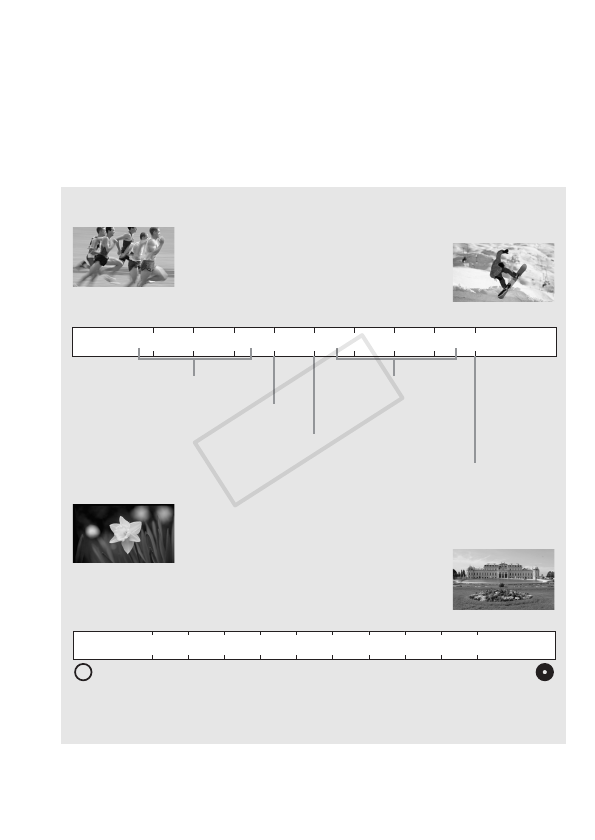
Video 97
•[C Aperture-Pri. AE]: The actual range of values available for selection
will vary depending on the initial zoom position.
• When setting a numeric value (aperture or shutter speed), the number
displayed will flash if the aperture value or shutter speed is not appropri-
ate for the recording conditions. In such case, select a different value.
• During exposure lock, the aperture value/shutter speed cannot be
changed. Set the aperture value or shutter speed before manually
adjusting the exposure.
Shutter Speed and Aperture Value Guidelines
XWith slower shutter speed you can add a nice
motion blur and sense of movement.
With faster shutter speeds you can “freeze the
action” for powerful images of moving subjects.W
XWith small aperture values only the subject is in
focus and the background is softly blurred. Great
for portraits or to isolate a single object.
With large aperture values every part of
the image is clearly in focus. Good
for landscapes and architectural shots.W
1/20001/10001/5001/2501/1001/601/301/151/8
Low-light situations
Most ordinary conditions
Indoor sports
Fast moving subjects
or shooting from a
moving car or train
Outdoor sports on sunny days
F8.0
F6.7
F5.6
F4.8
F4.0
F3.4
F2.8
F2.4
F2.0
F1.8
More light
Shallow
y Lens aperture A
y Depth of Field A
Less light
Deep
COPY


















