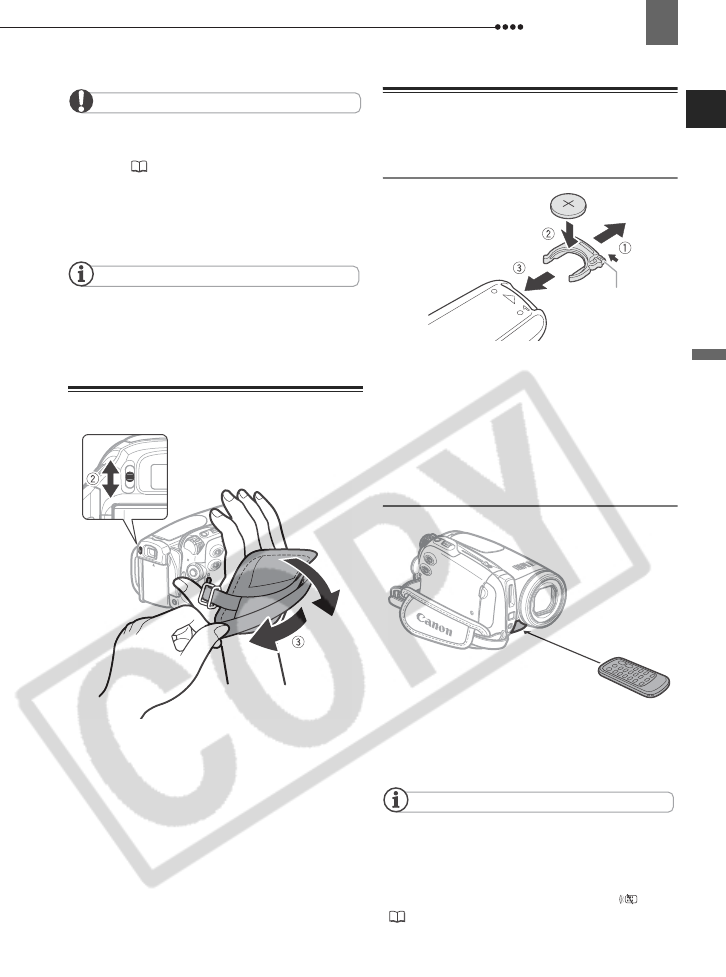
Getting Started
Preparations
21
IMPORTANT
Make sure to initialize all memory cards
before using them with this camcorder for the
first time ( 65).
Memory cards have front and back sides that
are not interchangeable. Inserting a memory
card facing the wrong direction can cause a
malfunction of the camcorder.
NOTES
Proper operation cannot be guaranteed for all
miniSD cards.
Preparing the Camcorder
1 Turn on the camcorder.
The lens cover will open automatically.
2 Adjust the viewfinder.
Keep the LCD panel closed to use the
viewfinder and adjust the dioptric
adjustment lever as necessary.
3 Fasten the grip belt.
Adjust the grip belt so that you can
reach the zoom lever with your index
finger, and the START/STOP button
with your thumb.
The Wireless Controller
Inserting the Battery
(Lithium Button Battery CR2025)
1 Press the tab in the direction of the
arrow and pull out the battery
holder.
2 Place the lithium button battery with
the + side facing up.
3 Insert the battery holder.
Using the Wireless Controller
Point the controller at the camcorder’s
remote sensor when you press the
buttons.
NOTES
The wireless controller may not work properly
when the remote sensor is situated under
strong light sources or direct sunlight.
If the wireless controller does not work, check
that [WL.REMOTE] is not set to [OFF ]
( 44). Otherwise, replace the battery.
Tab


















