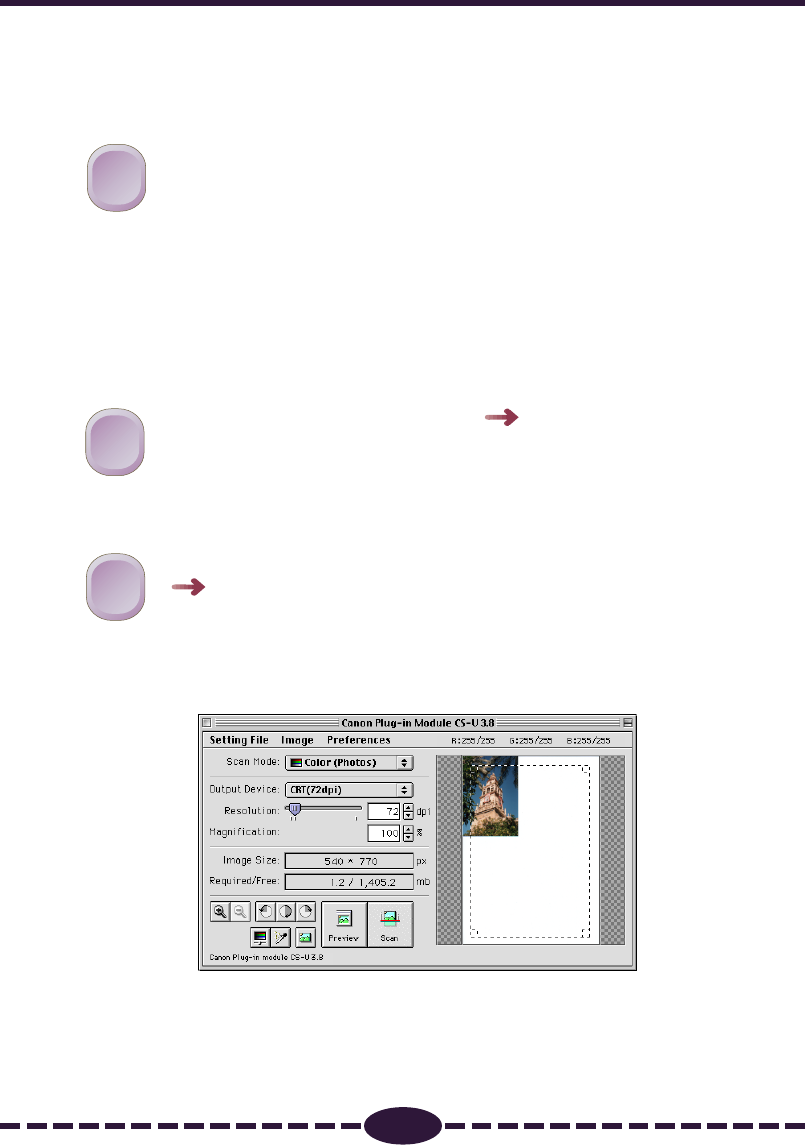
10
Quick Start Instructions
Folow the procedures below to start scanning immediately. If you require more
information at any stage, read the pages referenced at each step.
Install Plug-in Module CS-U
This step is not required if you have already installed Plug-in
Module CS-U following the instructions in the Getting Started
guide.
1. Place the CanoScan Setup Utility CD-ROM into the
computer's CD-ROM drive. The CanoScan Setup Utility will
start automatically. (If it doesn't, double click the [CD-ROM]
icon, followed by the [setup] icon.)
2. Click [Install the Software] to install Plug-in Module CS-U and
the other application programs.
Start Plug-in Module CS-U p. 14
1. Start ArcSoft PhotoStudio 2000 or other plug-in compatible
application.
2. Open the [File] menu, select [Acquire] and [CanonPI CS-U
3.8.0...].
Position materials for scanning and preview them.
p. 16
1. Position an item on the document glass (platen).
2. Click the Preview button.
• The entire scanable area of the document glass will be
previewed and displayed in the preview window.
1
1
2
2
3
3


















