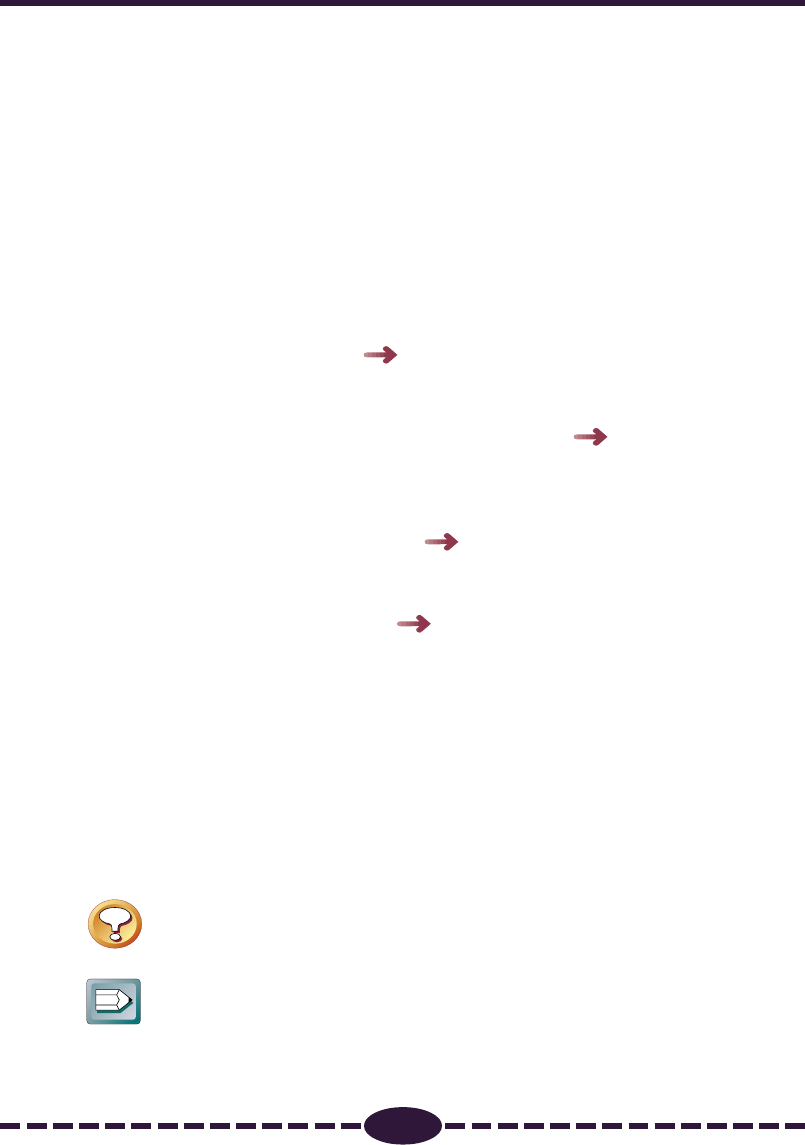
3
How to Use this Guide
This guide explains the operating procedures for Canon Plug-in Module CS-U
(hereafter referred to as Plug-in Module CS-U), the Macintosh driver (plug-in
software) used with Canon image scanners.
A plug-in is not an independent software program; it must be used within a plug-in
compliant application, such as CanoScan Toolbox CS or ArcSoft PhotoStudio 2000,
to expand the capabilities of that program. Adding scanning capabilities to your
computer is as easy as putting in a plug. Simply copy the Plug-in Module CS-U files
to your computer.
Please read this guide to perform the installation procedures and scan. Store this
manual in a handy location for future reference.
Where to Look
Quick Start Instructions p. 10
The Quick Start Instructions provide a brief summary of commands and
procedures that will assist in using Plug-in Module CS-U immediately.
Scanning Preparations (Required Reading) p. 13
All users should read this section. This section describes the procedures and
settings required before scanning, including positioning the original and
selecting the output device, resolution, magnification and scanning mode.
Scanning (Required Reading) p. 29
All users should read this section to learn the procedures for scanning and
saving images.
Adjusting Scanned Images p. 35
Read this section for details about how to adjust image brightness, color
balance and other attributes. You can read this section as required.
Appendices
Read this section for troubleshooting tips, glossary terms and the index.
About the Conventions Used in this Guide
The following conventions are used in this guide to draw your attention to
important information.
Caution:
This symbol is used to highlight procedural precautions and limitations.
Always read these topics to avoid errors.
Hint:
This symbol is used to present helpful hints and supplemental information.
Reading these topics is recommended to enhance your enjoyment of
Plug-in Module CS-U.


















