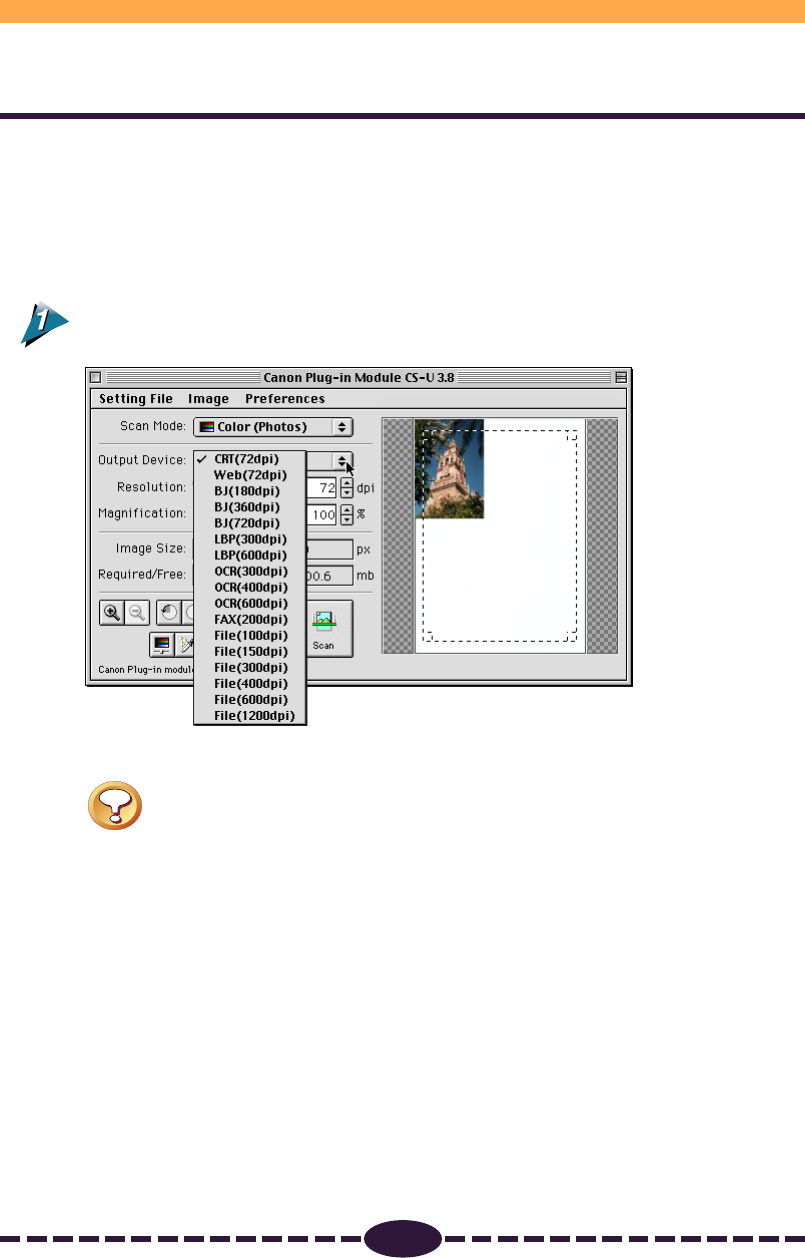
18
S T E P 1
Selecting the Output Device
Use the following procedures to select the output device (printer, etc.) for the
scanned image. Select the device that corresponds best to your output device and
use of the image.
Operating Procedures
Click the arrow on the [Output Device] section of the control panel and
select a device from the pop-up menu.
Caution
• You can set the device categories in the pop-up menu in advance. You can
also add new devices to the pop-up menu. See Setting Preferences (p. 25).


















