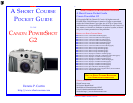SHORT COURSES (HTTP://WWW.SHORTCOURSES.COM)
7
■ Flash/Index selects flash modes in shooting mode (pages
85) and displays small thumbnail images in replay mode
(page 14).
■ Spot switches between averaging and spot metering (page
34).
■ Macro/JUMP turns macro mode on and off in shooting
mode (page 94), jumps between photos in replay mode (page
14), and jumps between menus.
■ Omni Selector has four points that you press to change
settings, select menu choices, and scroll through images.
■ SET selects or confirms a highlighted menu choice (page
12).
■ MENU turns the menu on and off (page 12).
■ */Trash sets AE Lock (page 42) and FE Lock (page 91) in
shooting mode and deletes images in replay mode (page 14).
■ Exposure Compensation/ White Balance/AEB/Flash
Exposure Compensation lightens or darkens images (page
42), sets white balance (page 64), turns on autoexposure
bracketing (page 43), and lightens or darkens flash images
(page 91).
■ DISPLAY turns the monitor on and off.
■ Manual Focus (MF) lets you use the up and down points on
the Omni Selector to manually set the focus (page 57).
USING MENUS
■ To display the menu, open the monitor, set the Main Dial to
shooting or replay mode, and press the MENU button. If the
monitor was on and the camera in any shooting mode, the
menu is superimposed over the scene as seen through the lens.
If the monitor was off and the camera in any shooting mode,
the menu is displayed against a black background.
■ To highlight menu commands, press the up and down
points on the Omni Selector. The menu in some modes has too
many commands to fit on the monitor at one time. As you
press the down point to move toward the bottom of the screen,
the hidden commands scroll up into view. To scroll back to the
ones now hidden at the top of the monitor, press the up point.
■ To select one of a highlighted command’s choices, press
© COPYRIGHT 2001 BY DENNIS P. CURTIN
8
the right or left point on the Omni Selector to highlight it.
■ On the Play menu all commands are followed by an
ellipsis (...), as are some of the commands on the Set Up
menu. The ellipsis indicates that when you highlight the
command and press SET, or the right point on the Omni
Selector, a new screen will be displayed. It’s on this new
screen that you enter your changes to settings. To confirm
changes and/or back up to the previous menu, press MENU.
■ To confirm a command change, move the highlight to
another command, or press MENU.
■ To move between tabbed pages, press the JUMP button
and then the down point on the Omni Selector.
■ To hide the menu, press MENU as many times as necessary.
MANAGING YOUR IMAGES
1. Set the Main Dial to Replay mode (the blue arrowhead in a
box).
2. Use any of the following commands:
■ To display one image after another, press the left or right
point on the Omni Selector. Hold it down to scroll quickly
through the images.
■ To switch between single and index (thumbnails) view,
press the Index button (a grid-like icon) to the left of the
viewfinder.
■ To scroll through information about the currently dis-
played or selected image, press DISPLAY one or more times.
■ To jump between images in single image view or between
pages of thumbnails in index view, press JUMP to display a
scale at the bottom of the monitor. Press the left or right point
on the Omni Selector to jump forward or back ten images or
index pages. Hold down SET and press the points to move to
the first or last image or index page. Press JUMP again to
scroll normally.
■ To zoom or unzoom a single image, press the zoom lever
once or twice toward the a magnifying glass icon with a plus
sign (+). When the image is enlarged, you can scroll around it
with the points on the Omni Selector. To return the image to
normal size, press the zoom lever once or twice toward the a
magnifying glass icon with a minus sign (-).