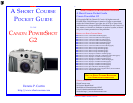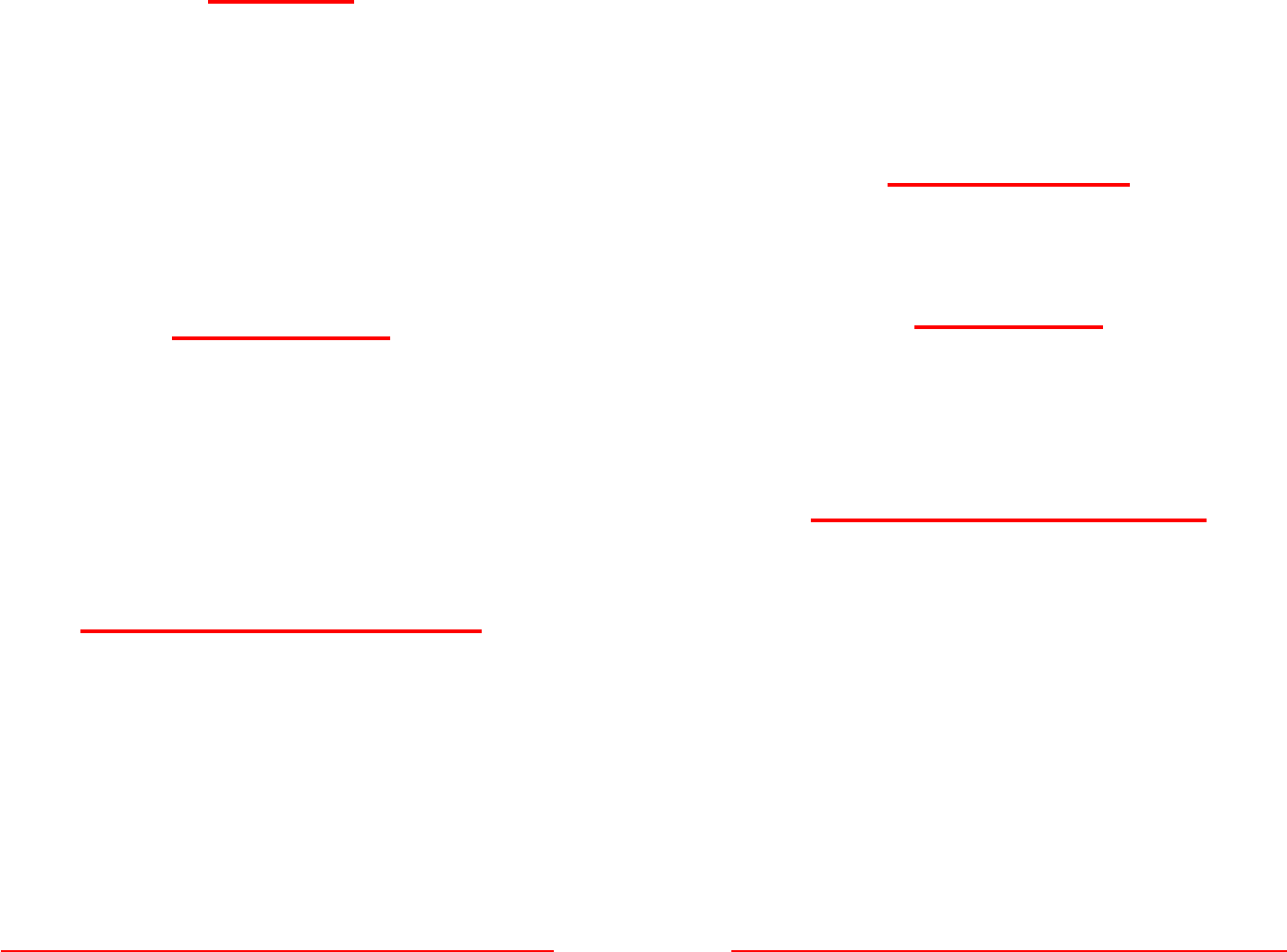
SHORT COURSES (HTTP://WWW.SHORTCOURSES.COM)
13
USING AE LOCK
1. With the camera on and in shooting mode, set the Mode Dial
to any Creative Zone mode other than M (manual) and turn
on the monitor.
2. Point the camera so the subject you want to use to set
exposure is in the center of the monitor, then press and hold
the shutter button halfway down to lock in exposure.
3. Press * and an asterisk to the left of the shutter speed
indicator on the display panel and monitor indicates that
exposure is locked in even if you release the shutter button.
4. Take your photo and AE Lock turns off automatically. (To
cancel AE Lock it without taking a picture, press any button
other than the shutter button or Omni Selector).
USING PROGRAM SHIFT
1. With the camera on and the Mode Dial set to any Creative
Zone mode other than M (manual) be sure the monitor is
open and on.
2. Compose the scene, then press the asterisk (*) button on the
back of the camera to lock exposure and display an asterisk
on the display panel and monitor to the left of the shutter
speed setting.
3. Press the left or right point on the Omni Selector to scroll
through available aperture and shutter speed combinations.
4. Take the picture and Program Shift turns off automatically.
USING AUTOEXPOSURE BRACKETING (AEB)
1. With the camera on, set the Mode Dial to any Creative Zone
mode other than M (manual).
2. Press the Exposure Compensation button (+/-) three times
to display the AEB exposure bar on the display panel and
monitor (it has an icon with three overlapping frames of
different shades).
3. Press the right point on the Omni Selector to expand the
exposure range between shots, or the left point to contract it.
Three small dots under the bar indicate what the exposure
will be for the three shots. The middle dot is at the exposure
recommended by the camera and the left and right dots
© COPYRIGHT 2001 BY DENNIS P. CURTIN
14
indicate how much the image will be underexposed (-) in
one photo and overexposed (+) in the other.
4. Press the shutter button and hold the camera steady as the
camera takes the series of pictures. Eventually the AEB
exposure bar reappear so you can make adjustments. (To
hide the bar, press SET.)
5. When finished, repeat Steps 1–4 to reset AEB to 0.
DISPLAYING HISTOGRAMS
■■
■■
■ In Replay mode with the monitor on, and images displayed in
single view, press the DISPLAY button twice to display the
histogram for the current image. You can then scroll through
other images to see their histograms.
USING HISTOGRAMS
■ If the histogram shows most pixels toward the left (darker)
side of the graph, use exposure compensation to add exposure
(page 42).
■ If the histogram shows most pixels toward the right (lighter)
side of the graph, use exposure compensation to reduce exposure
(page 42).
USING THE SELF-TIMER/REMOTE CONTROL
1. With the camera on and the Mode Dial set to any shooting
mode, press the Self-timer button (a sweeping second hand
icon) until the same icon is shown on the display panel and
monitor.
2. Press the shutter button on the camera or remote control:
■ If you press it on the camera, the 10-second timer starts.
(To stop the timer without taking a picture, press the Self-
timer button again.)
■ If you press it on the remote control, the picture is taken
2 seconds later.
3. When done, press the Self-timer button until the Self-timer
(or continuous mode) icon is no longer shown on the
display panel or turn off the camera to cancel the mode.