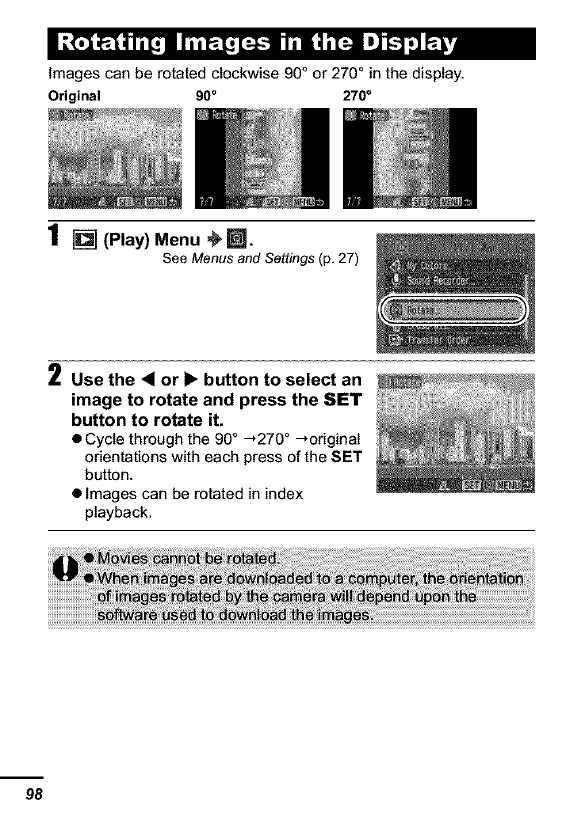
Images can be rotated clockwise 90° or 270° in the display.
Original 90° 270°
1 [] (Play) Menu _ _.
SeeMenus and Settings (p.27)
2 Use the < or 1_ button to select an
image to rotate and press the SET
button to rotate it.
• Cycle through the 90° 4270 ° --,original
orientations with each press of the SET
button.
• Images can be rotated in index
playback.
98


















