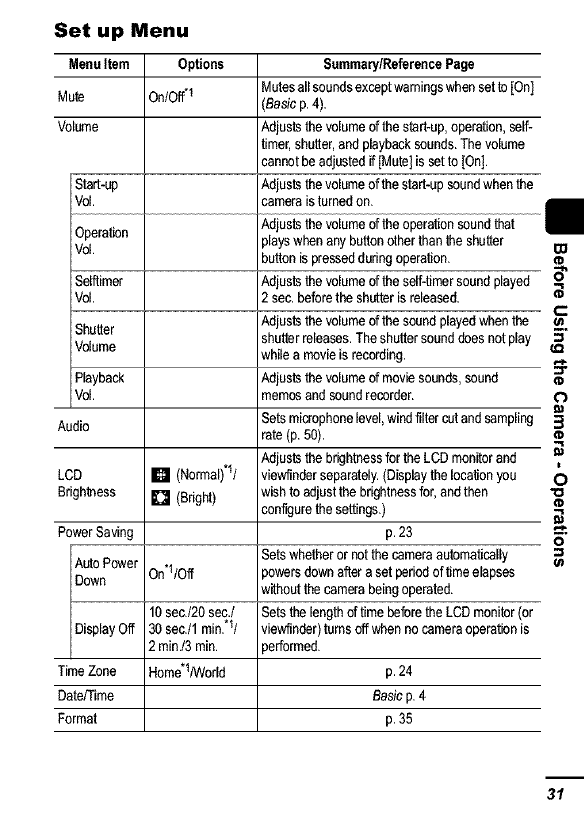
Set up Menu
Menu Item
ute
)lume
Start-up
VoL
Operation
VoL
Selftimer
VoL
Shutter
Volume
Playback
Vol.
Jdio
;D
igh_ese
)wer Saving
Auto Power
Down
Display Off
_neZone
_te/Time
)rmat
Options
On/Off_1
[] (Normal)*lt
[] (Bright)
On*1tOff
10sec./20 sac./
30sec./1 min.*lt
2 rain./3rain.
Home*lNVorld
Summery/Reference Page
Mutesall sounds except warnings when set to[On]
(Basic p.4).
Adjusts the volume of the start-up, operation, self-
timer, shutter, and playback sounds. The volume
cannot beadjusted if [Mute] is set to [On].
Adjusts the volume ofthe start-up soundwhen the
camera isturned on.
Adjusts the volume of the operation sound that
playswhen any buttonother than the shutter
button is pressed during operation.
Adjusts the volume of the self-timer sound played
2 sac. beforethe shutter is released.
Adjusts the volume of the sound played when the
shutter releases. The shutter sound does not play
while a movieis recording.
Adjusts the volume of movie sounds, sound
memosand sound recorder.
Setsmicrophone level,wind filter cutand sampling
rate (p. 50).
Adjusts the br_ghtnesefor the LCD monitor and
viewfindor separately. (Display the Ioca_on you
wish to adjust the brightnessfor, and than
configure the settings.)
p.23
Setswhether or not the camera automatically
powers down after a set periodof time elapses
without the camera being operated.
Setsthe length of time beforethe LCD monitor (or
viewfindor) turns off when no cameraoperation is
performed.
p.24
Basic p.4
p.35
m
5"
g
{D
o
"o
:3
31


















