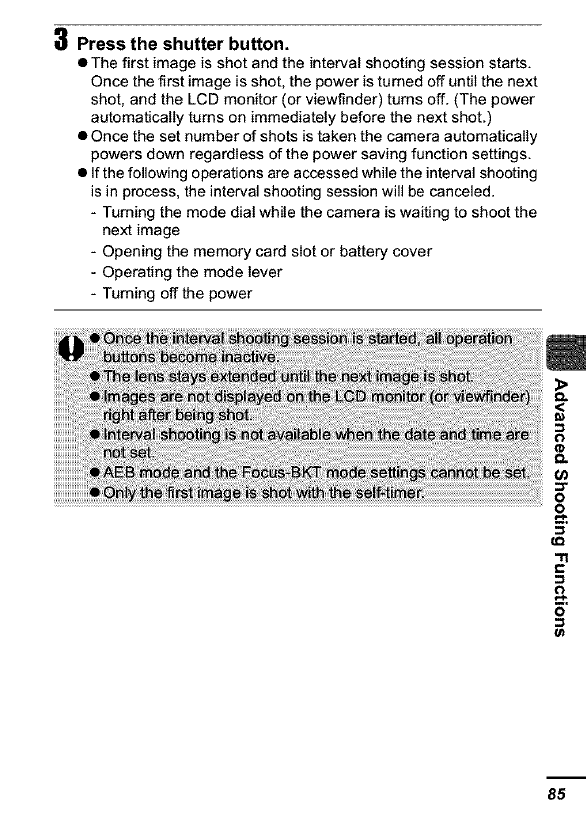
n
0 Press the shutter button.
• The first image is shot and the interval shooting session starts.
Once the first image is shot, the power is turned off until the next
shot, and the LCD monitor (or viewfinder) turns off. (The power
automatically turns on immediately before the next shot.)
• Once the set number of shots is taken the camera automatically
powers down regardless of the power saving function settings.
• If the following operations are accessed while the interval shooting
is in process, the interval shooting session will be canceled.
- Turning the mode dial while the camera is waiting to shoot the
next image
- Opening the memory card slot or battery cover
- Operating the mode lever
- Turning off the power
'11
c
85


















