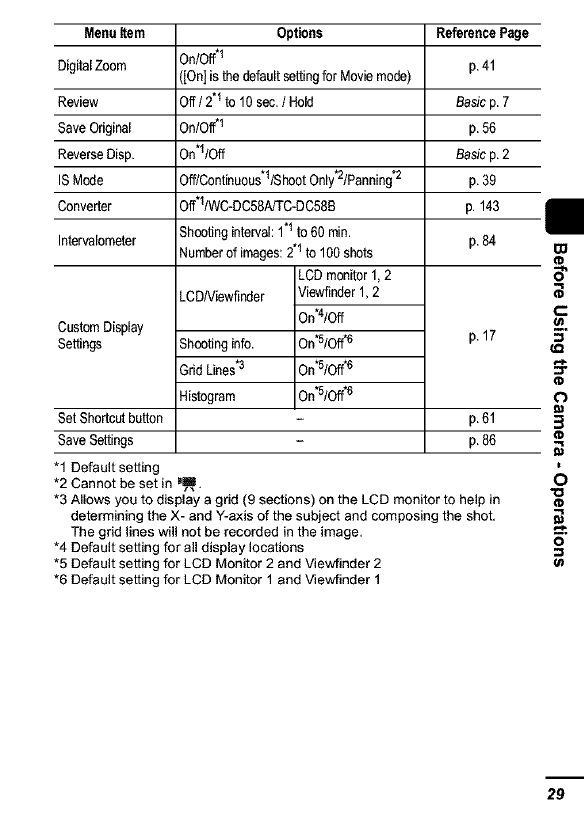
Menu Item Options Reference Page
DigitalZoom OntOrf*1 p,41
([On] is the default setting for Movie mode)
Review Off t2.I to 10 sec. t Hold Basic p.7
SaveOriginal On/Off.I p.56
Reverse Disp. On*ltOff Basic p.2
ISMode Offtcontinoous*1tShoot Only*2tPanning.2 p.39
Converter Off*ItWC-D C58NTC-D C58B p. 143
Shooting interval: 1.I to 60 rain.
Intervalometer Number of images: 2.I to 100 shots p.84
LCD monitor 1,2
CustomDisplay
Settings
LCDNiewfloder
Shooting info,
Grid Lines.3
Histogram
Set Shortcut button
SaveSettings
"1 Default setting
*2 Cannot be set in _lm
Viewfioderl,2
0n_t0ff
On_tOff.6
On_tOff.6
0n_/0ff .6
p,17
p.61
p.86
*3 Allows you to display a grid (9 sections) on the LCD monitor to help in
determining the X- and Y-axis of the subject and composing the shot,
The grid lines will not be recorded in the image,
*4 Default setting for all display locations
*5 Default setting for LCD Monitor 2 and Viewfinder 2
*6 Default setting for LCD Monitor 1 and Viewfinder 1
IXI
5"
t-
f.Q
B
6
29


















