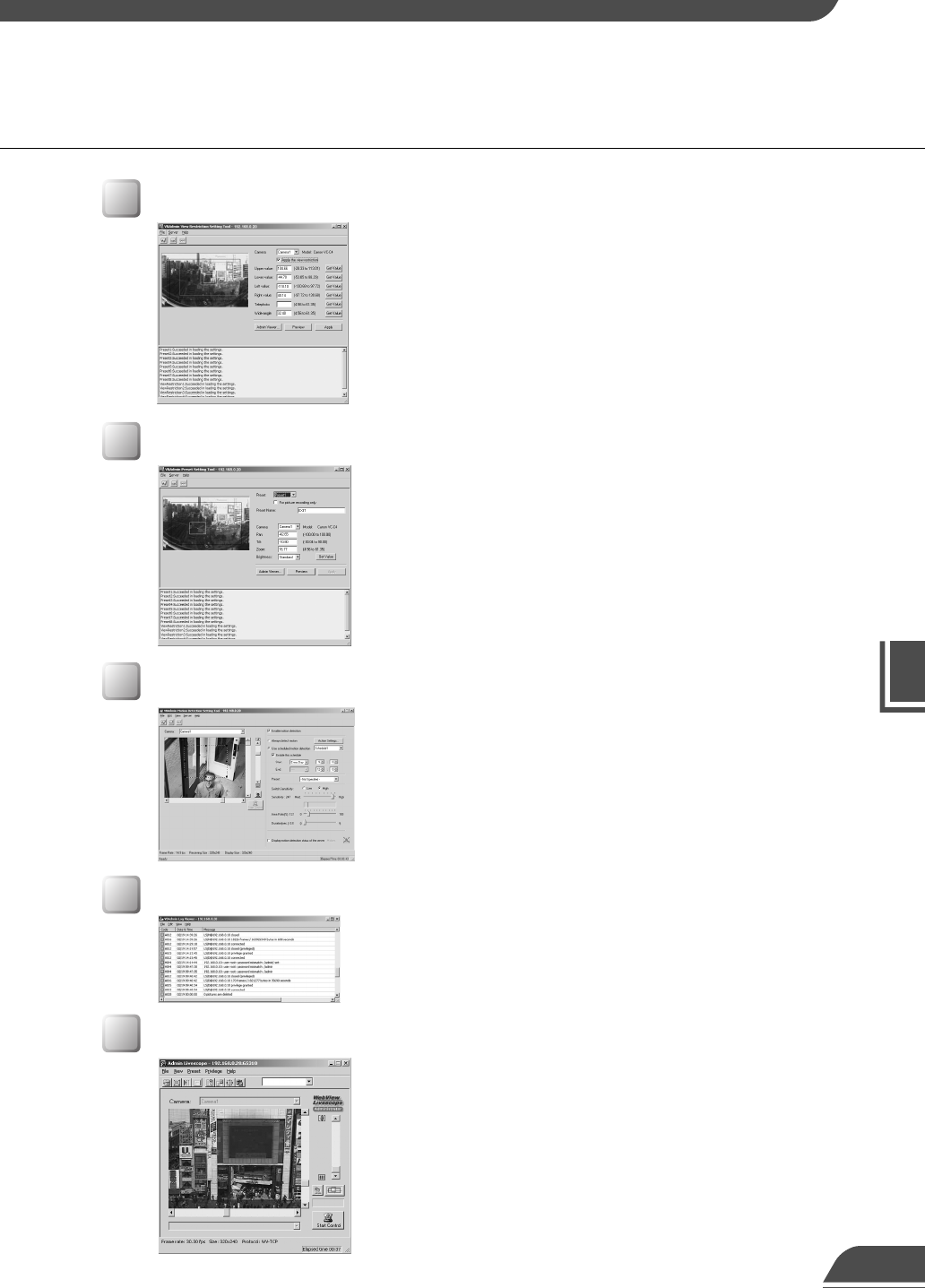
VB Administration Tools
4
View Restriction Tool (→ P.72)
This tool makes it easy to adjust view restrictions.
Restrictions can be set by operating the mouse
while referring to panorama previews.
Preset Setting Tool (→ P.77)
This tool makes it easy to adjust preset camera
positions and set the home position. Presets can be
set by operating the mouse while referring to
panorama previews.
Log Viewer (→ P.91)
This tool enables viewing of operation status logs
that are output to the VB150.
Admin Viewer (→ P.94)
This tool has a special privileges function aimed at
administrators of the VB150. Use it when setting
presets, view restrictions, etc.
Motion Detection Setting Tool (→ P.82)
This is a tool for specifying the Motion Detection
function settings. It allows you to set the sensitivity
while monitoring the motion detection location and
the motion detection conditions, and also allows
scheduled operation, etc.
62


















