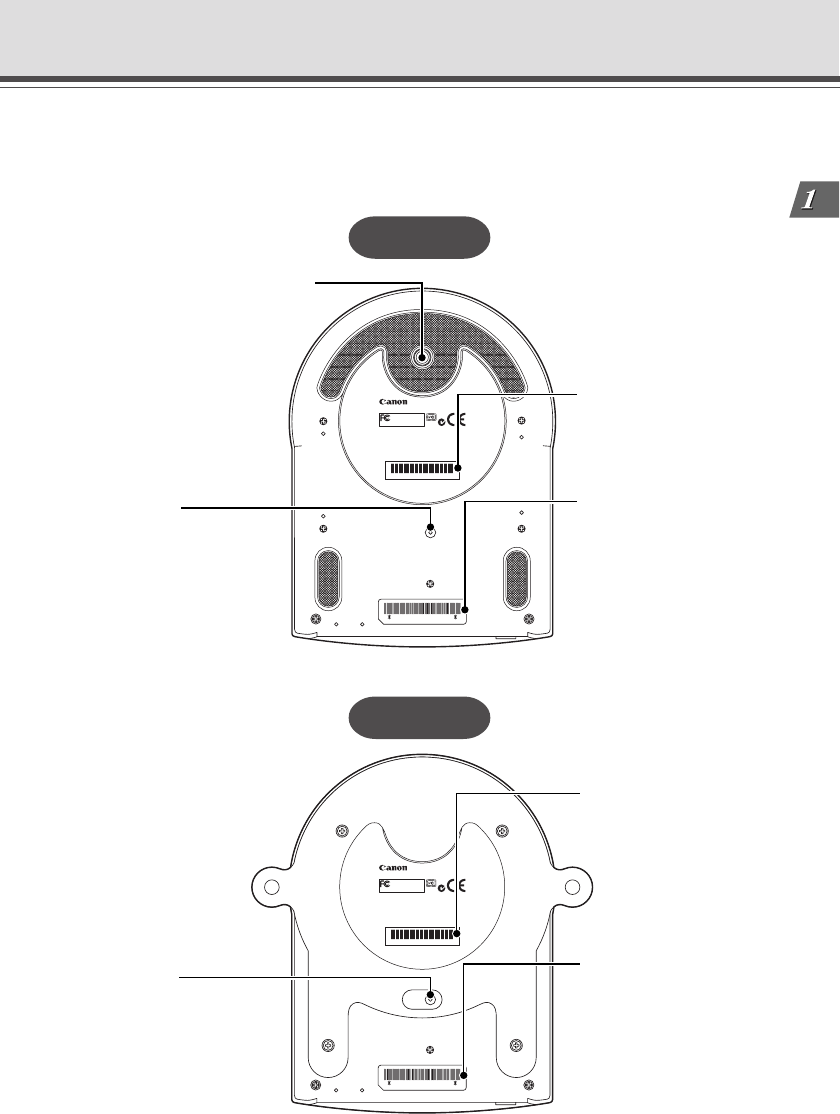
1-11
Before Using the VB-C10/VB-C10R
VB-C10
VB-C10R
System Components and Their Operation
Bottom
On the bottom of the VB-C10/VB-C10R are the MAC address required for network settings, a
Reset switch that returns the factory default settings, and the serial number.
RESET
CANON INC.
MADE IN JAPAN
Tes ted To Comply
With FCC Standards
FOR HOME OR OFFICE USE
THIS CLASS B DIGITAL APPARATUS MEETS ALL
REQUIREMENTS OF THE CANADIAN INTERFERENCE
-
CAUSING EQUIPMENT REGULATIONS.CET APPAREIL
NUMÉRIQUE DELA CLASSE B RESPECTE TOUTES
LES EXIGENCES DU RÈGLEMENTSUR LE MATÉRIEL
BROUILLEURDU CANADA.
VB
-
C10
0123456789
000085228000
CANON INC.
MADE IN JAPAN
Tes ted To Compl y
With FCC Standards
FOR HOME OR OFFICE USE
THIS CLASS B DIGITAL APPARATUS MEETS ALL
REQUIREMENTS OF THE CANADIAN INTERFERENCE
-
CAUSING EQUIPMENT REGULATIONS.CET APPAREIL
NUMÉRIQUE DELA CLASSE B RESPECTE TOUTES
LES EXIGENCES DU RÈGLEMENTSUR LE MATÉRIEL
BROUILLEURDU CANADA.
VB
-
C10R
RESET
000085228000
0123456789
Serial No.
The serial number for this
unit is shown here.
MAC address
The MAC address is
required when setting the
IP address and making
other network settings.
Please make a note of it
before installing this unit
(→ P.3-3).
Screw hole for tripod mounting
Reset switch
You can return all settings on
the VB-C10 to the factory
default settings by holding
this button with a thin tipped
object and turning on the
power switch (→ P.8-5).
Serial No.
The serial number for this
unit is shown here.
MAC address
The MAC address is
required when setting the
IP address and making
other network settings.
Please make a note of it
before installing this unit
(→ P.3-3).
Reset switch
You can return all settings on
the VB-C10R to the factory
default settings by holding
this button with a thin tipped
object and turning on the
power switch (→ P.8-5).


















