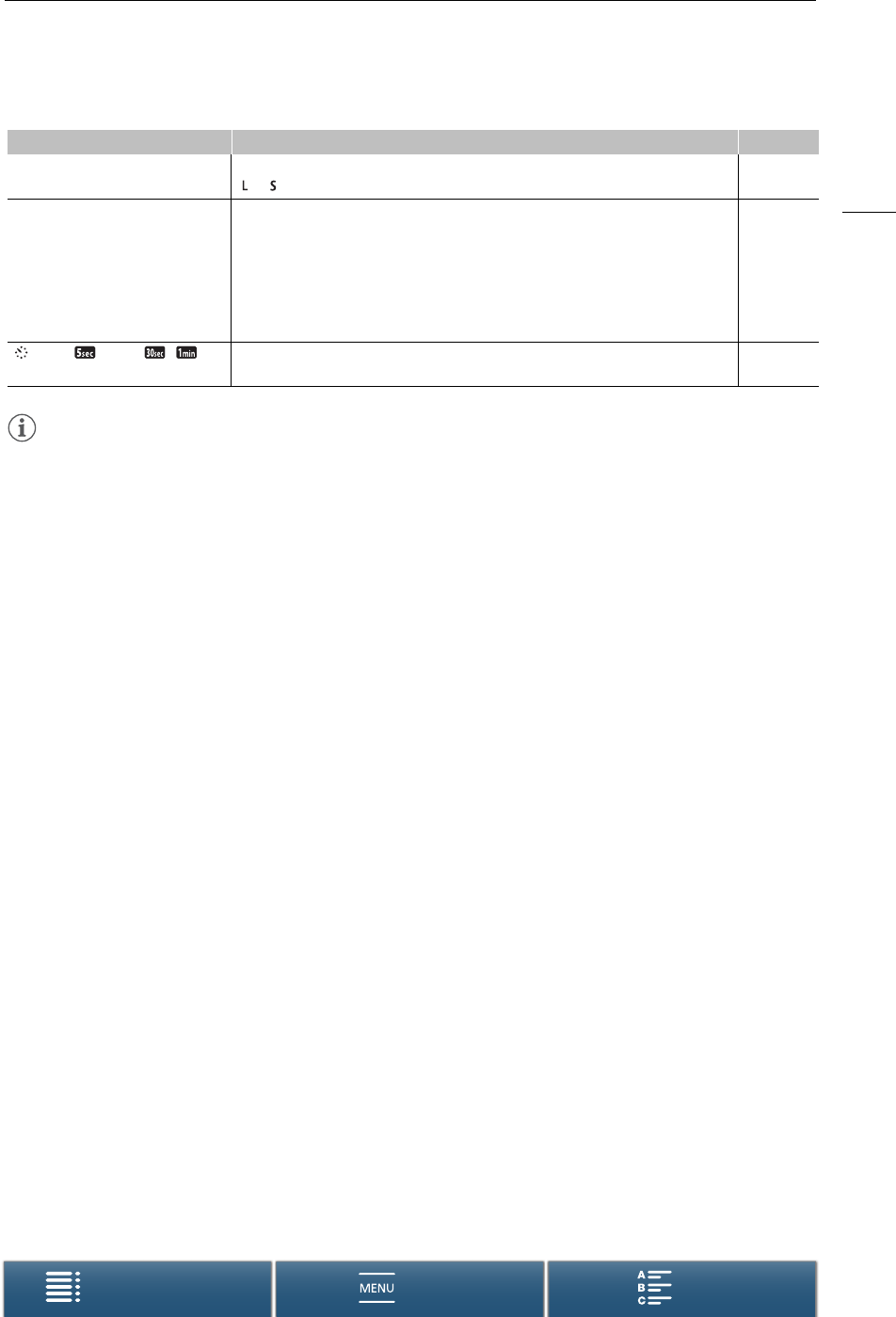
49
Recording Video and Taking Photos
Menus
Table of Contents Index
Icons on the bottom of the screen
NOTES
• You can press the DISP. button to switch the onscreen displays in the following sequence.
Show all onscreen displays show only onscreen markers* and the recording operation display hide all
onscreen displays except the recording operation display.
* Only when an onscreen marker is selected (A 77).
Icon/Display Description A
{L, {S Button to open the [Photo Aspect Ratio] submenu and currently selected photo size
( or ).
43
g Indicates whether the focus and/or exposure is locked while the PHOTO button is pressed
halfway.
• In green – focus and exposure are locked (during auto focus mode); exposure is locked
(manual focus mode).
• In yellow (flashing) – focus is not locked. If the zoom is operated while the icon is green
in autofocus mode, it will start flashing in yellow.
•In white (flashing) – the camcorder is attempting to focus on the subject.
–
, j, , G, , ,
@
Button to open the [Interval Recording] submenu and currently selected interval length. 93


















