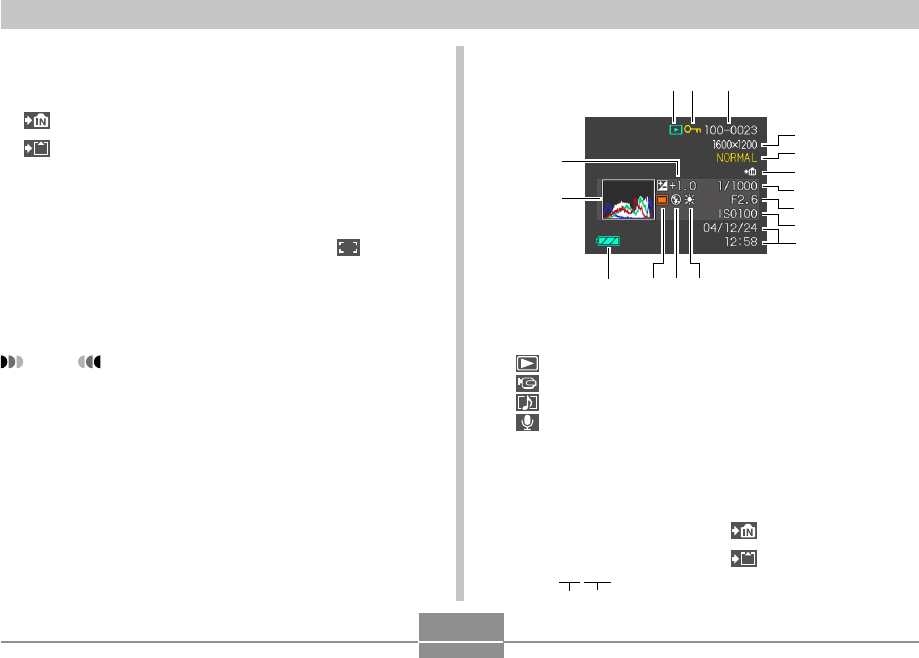
GETTING READY
25
■ PLAY Mode
1 PLAY mode file type
(page 108)
Snapshot
Movie
Audio Snapshot
Voice Recording
2 Image protection
indicator (page 128)
3 Folder number/File
number (page 127)
Example : When a file named
CIMG0023.JPG is stored in a
folder named 100CASIO
100-0023
Folder name File name
NOTE
• Changing the setting of any one of the following
functions will cause Icon Help (page 103) text to
appear on the monitor screen. You can turn off Icon
Help if you want (page 103).
Flash mode, Focus mode, White balance, Self-timer,
REC mode
4 Image size (page 65)
2560
×
1920 pixels
2560
×
1712 (3:2) pixels
2048
×
1536 pixels
1600
×
1200 pixels
1280
×
960 pixels
640
×
480 pixels
Movie Playback: Elapsed play
time
5 Quality (page 66)
FINE
NORMAL
ECONOMY
6 Built-in memory selected
for data storage.
Memory card selected for
data storage.
(page 146)
8 Quality (page 66)
FINE
NORMAL
ECONOMY
9 Built-in memory selected
for data storage.
Memory card selected for
data storage.
(page 146)
0 Shutter speed value
(page 52)
• An out of range aperture or
shutter speed causes the
corresponding monitor screen
value to turn amber.
A Aperture value (page 52)
B ISO sensitivity
(page 100)
C Date and time
(page 139)
D EV value (page 76)
E Battery capacity
(page 35)
F Histogram (page 97)
G Focus frame
(page 51)
• Focusing complete: Green
• Focusing failed: Red
12 3
E
ABC
4
0
7
F
9
8
6
5
D


















