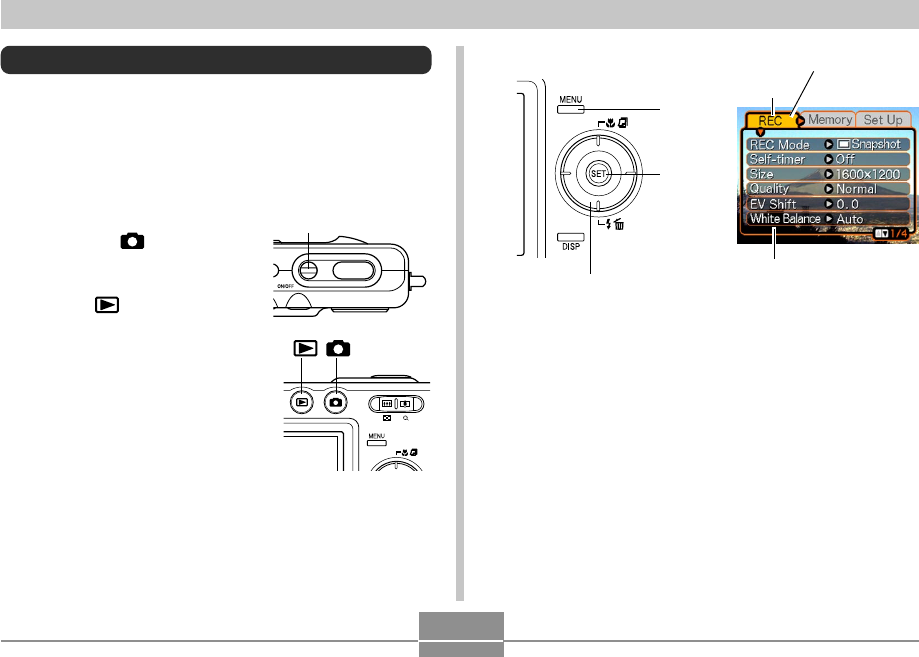
GETTING READY
42
Using the On-screen Menus
Pressing [MENU] displays menus on the monitor screen
that you can use to perform various operations. The menu
that appears depends on whether you are in a REC mode
or the PLAY mode. The following shows an example menu
procedure in a REC mode.
1.
Press the power
button or [ ] (REC).
• If you want to enter the
PLAY mode instead,
press [ ] (PLAY).
[ ][ ]
Power button
Settings
Tab
[MENU]
[SET]
[
̆
][
̄
][
̇
][
̈
]
Selection cursor (indicates
the currently selected item)
2.
Press [MENU].


















