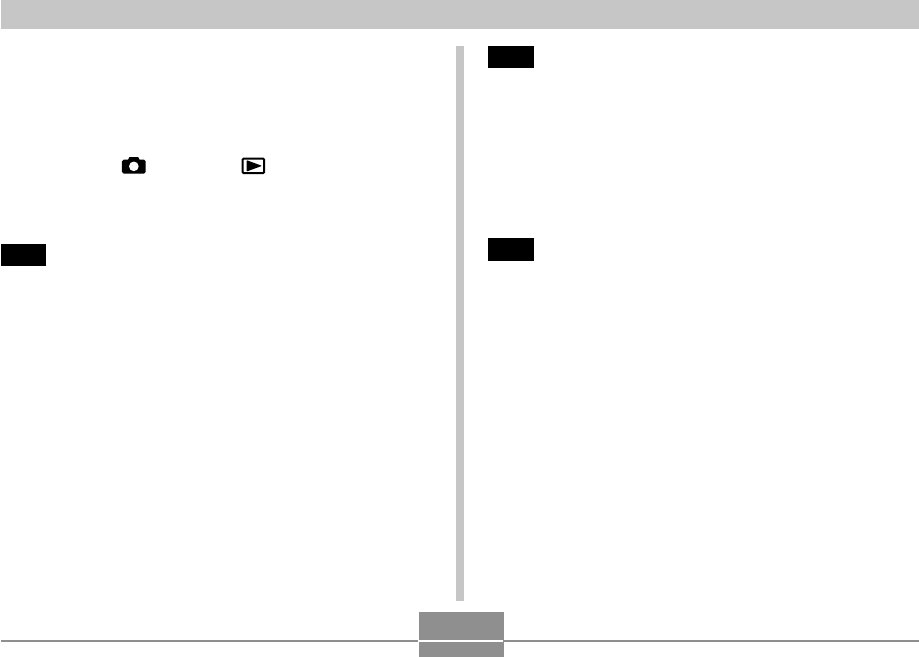
INTRODUCTION
6
Using World Time ..................................................... 141
To display the World Time screen 141
To configure World Time settings 141
Changing the Display Language .............................. 142
Changing the USB Port Protocol ............................. 143
Configuring [ ] (REC) and [ ] (PLAY)
Power On/Off Functions ........................................... 144
Formatting Built-in Memory...................................... 145
146 USING A MEMORY CARD
Using a Memory Card .............................................. 147
To insert a memory card into the camera 147
To remove a memory card from the camera 148
Formatting a Memory Card 148
Copying Files............................................................ 150
To copy all the files in built-in memory to a
memory card 150
To copy a specific file from a memory card to built-in
memory 151
152 PRINTING IMAGES
DPOF........................................................................ 153
To configure print settings for a single image 154
To configure print settings for all images 155
Using PictBridge or USB DIRECT-PRINT ............... 156
PRINT Image Matching III............................................ 159
Exif Print ................................................................... 159
160 VIEWING IMAGES ON A COMPUTER
Using the Camera with a Windows Computer ......... 160
Using the Camera with a Macintosh Computer....... 166
Operations You Can Perform from Your Computer ....
170
Using a Memory Card to Transfer Images to a
Computer .................................................................. 171
Memory Data............................................................ 172
DCF Protocol 172
Memory Folder Structure 172
Image Files Supported by the Camera 174


















