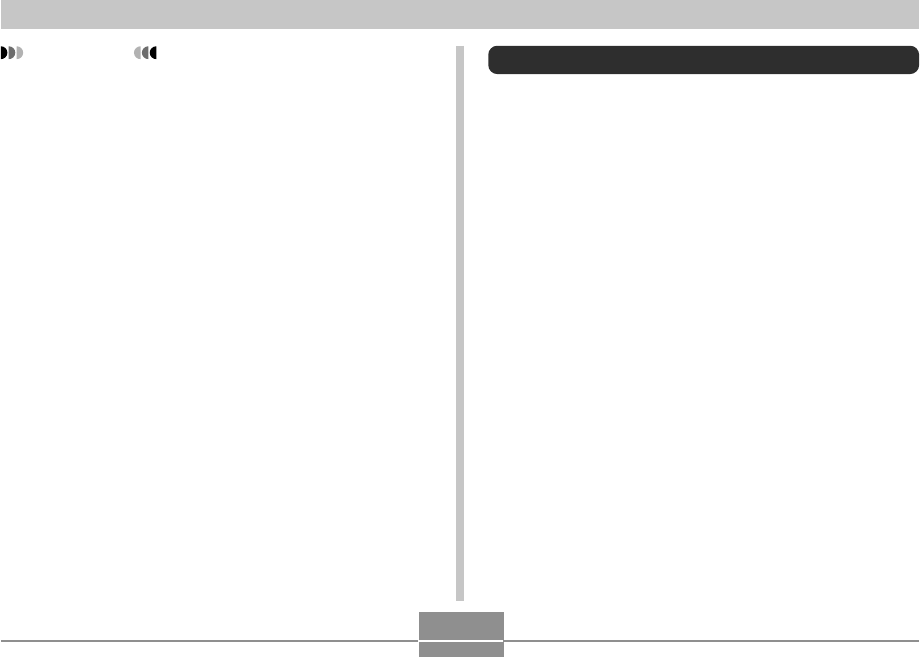
100
OTHER RECORDING FUNCTIONS
IMPORTANT!
• If AE Lock is already in effect, you can re-execute it
by pressing [AE-L] once to release AE Lock, and
then pressing [AE-L] again to perform a new AE Lock
operation.
• Continuous shutter recording is always performed
with AE Lock.
• AE Lock can be used before starting movie recording
or while movie recording is in progress (page 124).
• Proper Auto Focus may not be possible if you try to
use AE Lock to record an image in which there is a
very large variation in brightness.
• You can also perform AE Lock by holding down
[AE-L], instead of performing the procedure
described above.
Using a Continuous Shutter Mode
You can configure the camera to record only a single
snapshot each time the shutter button is pressed, or to
keep recording as long as the shutter button remains
depressed (continuous shutter). You can select from
among three different continuous shutter modes.
• Normal speed continuous shutter mode
This mode records images as long as you keep the
shutter button depressed.
• High speed continuous shutter mode
This mode records up to 5 consecutive images, at a
speed of about three images per second, as long as you
keep the shutter button depressed. This mode records
faster than the normal speed continuous shutter mode.
• Multi continuous shutter mode
Pressing the shutter button once records 25 consecutive
stop-action shots at high speed and combines them into a
single image.


















