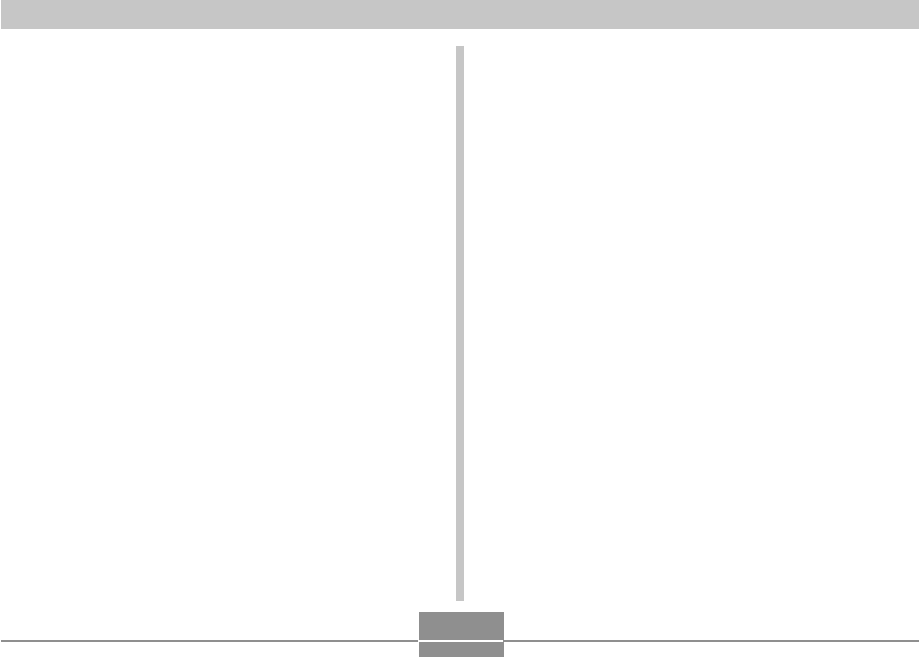
GETTING READY
48
■ Rapid Charger Precautions
• Never plug the rapid charger into an outlet whose
voltage rating is different from that marked on the rapid
charger. Doing so creates the risk of fire, malfunction,
and electric shock.
• Never plug in or unplug the rapid charger while your
hands are wet. Doing so creates the risk of electric
shock.
• Do not plug the rapid charger into an outlet or
extension cord that is shared by other devices. Doing
so creates the risk of fire, malfunction, and electric
shock.
• The rapid charger becomes slightly warm during
charging. This is normal and does not indicate
malfunction.
• Unplug the rapid charger from the power outlet
whenever you are not using it.
Using AC Power
You need to purchase the optionally available AC adaptor
(AD-C40) in order to be able to power the camera using AC
power.
1.
Connect the AC power cord to the AC
adaptor.
2.
Open the camera’s terminal panel cover and
connect the AC adaptor to the port marked
[DC IN].


















