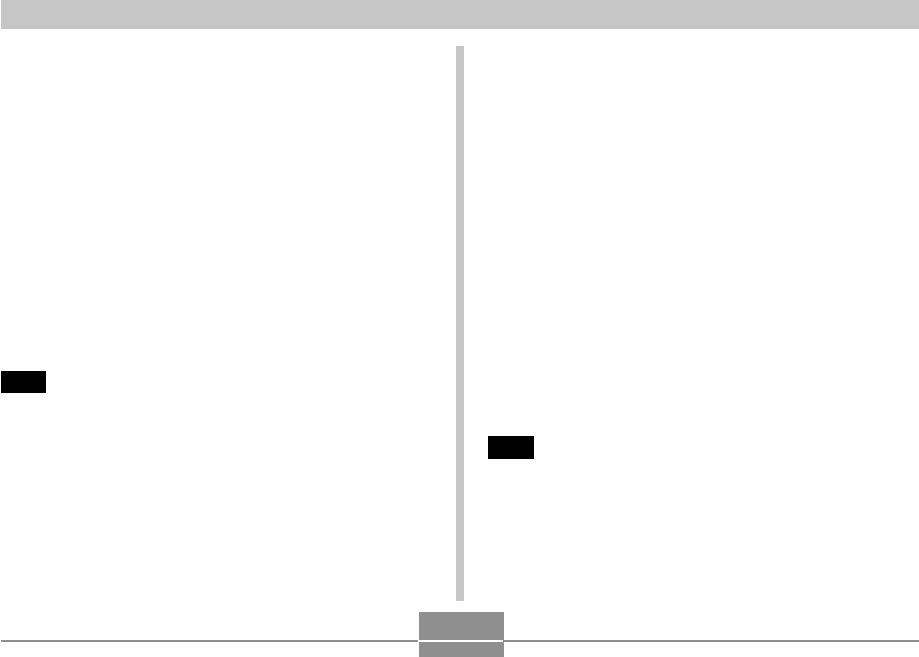
INTRODUCTION
6
Using the Shortcut Menu (EX Menu)....................... 143
Using the Card Remote Controller for Recording ... 144
Loading the Battery 145
Before Using the Card Remote Controller for
Recording 146
Using the Card Remote Controller 147
Using an External Flash........................................... 149
External Flash Unit Requirements 149
Before Using an External Flash Unit 150
Using an External Flash Unit 151
External Flash Precautions 152
Using a Conversion Lens or Filter ........................... 153
Installing a Conversion Lens or Close-up Lens 154
Installing a Filter 156
157 PLAYBACK
Basic Playback Operation........................................ 157
Playing an Audio Snapshot 158
Zooming the Display Image ..................................... 159
Resizing an Image ................................................... 160
Cropping an Image................................................... 161
Checking the Focus of a Recorded Image .............. 163
Playing a Movie ........................................................ 164
Displaying the 9-image View ................................... 165
Selecting a Specific Image in the 9-image View 166
Displaying the Calendar Screen .............................. 166
Playing a Slideshow ................................................. 167
To specify the slideshow images 169
To specify the slideshow time 170
To set the slideshow interval 170
Rotating the Display Image...................................... 171
Using Image Roulette .............................................. 172
Adding Audio to a Snapshot .................................... 173
To re-record audio 174
Playing Back a Voice Recording File....................... 175
Displaying Camera Images on a TV Screen ........... 176
Selecting the Video Input System 177
178 DELETING FILES
Deleting a Single File ............................................... 178
Deleting All Files ...................................................... 179


















