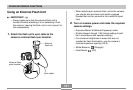152
OTHER RECORDING FUNCTIONS
3.
Turn on the external flash unit, and set it up
for the camera’s aperture (F) value (pages 93,
96) and sensitivity (ISO 80 equivalent) value.
• Depending on shooting conditions, proper exposure
may not be obtained even if you properly set the auto
aperture (F) value and ISO sensitivity of the flash
unit to match those of the camera. If this happens,
adjust the auto aperture (F) value, ISO sensitivity, or
other settings of the flash unit. Also try adjusting the
aperture of the camera.
External Flash Precautions
• The external flash connected to the external flash sync
terminal always fires. To record an image without using
external flash, disconnect the sync cable from the
terminal or turn off external flash unit power.
• After recording an image, check it on the monitor screen.
If it is not what you expected, use the controls on the
external flash unit to adjust flash intensity, and adjust the
aperture and ISO sensitivity settings on the camera. Note
that you cannot control external flash unit intensity using
camera settings.
• Close up images often tend to be overexposed. If you are
having overexposure problems, try adjusting the aperture
and ISO sensitivity settings of the external flash unit and
the camera. You can also try using the camera’s built in
flash to correct for overexposure.
• Note that the camera’s built in flash fires whenever its
Flash mode setting is something other than (Off).
• Camera aperture (F) values are based on the widest
optical zoom (1X). Using telephoto can cause slight lens
darkness. Adjust the aperture and ISO sensitivity settings
of the external flash unit and the camera as required
when using optical zoom.
• When using a zoom flash, a coverage angle for a focal
distance of 33mm or less for the flash unit is
recommended.