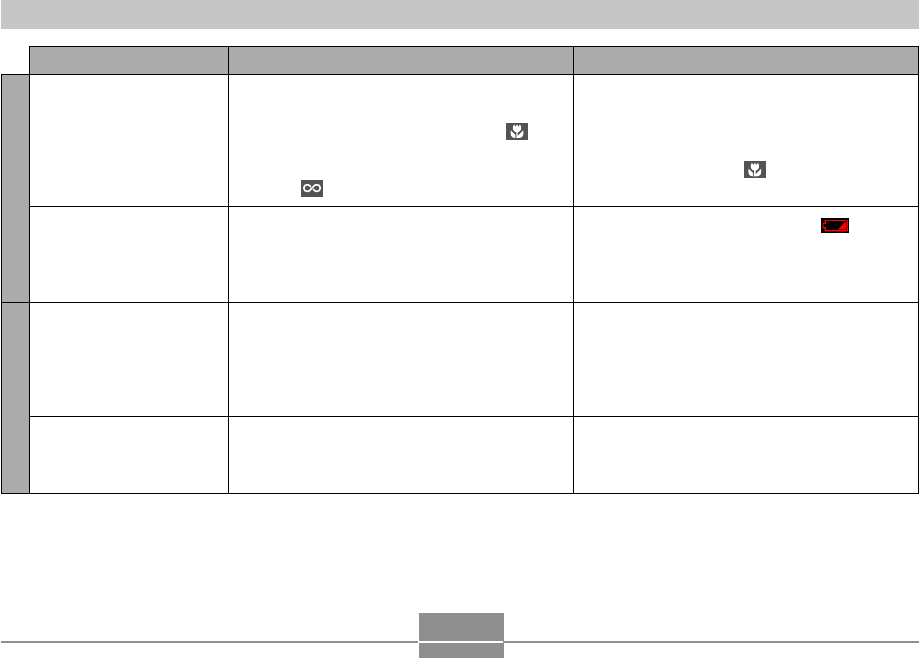
APPENDIX
239
Symptom Possible Cause Action
Movies
Monitor screen image is
out of focus.
Recorded images are not
saved in memory.
Vertical lines on the
monitor screen.
Noise in audio.
1) You are using the Manual Focus mode and
have not focused the image.
2) You are trying to use the Macro mode (
)
when shooting a scenery or portrait shot.
3) You are trying to use Auto Focus or the Infinity
mode (
) when shooting a close-up shot.
1) Camera powers down before the save
operation is complete.
2) Removing the memory card before the save
operation is complete.
Recording a very brightly lit subject can cause a
vertical band to appear in the monitor screen
image.
Auto Focus, zoom, and aperture operation noise.
1) Focus the image (page 81).
2) Use Auto Focus for scenery and portrait shots.
3) Use the Macro mode (
)
for close-ups.
1)
When the battery indicator shows
“ ”
, charge
the battery as soon as possible (page
34
).
2) Do not remove the memory card before the
save operation is complete.
This is a CCD phenomenon known as “vertical
smear”, and does not indicate malfunction of the
camera. Note that vertical smear is not recorded
with the image in the case of a snapshot, but it is
recorded in the case of a movie.
Change the focus to Manual Focus or Pan Focus,
which will eliminate Auto Focus operation noise
(pages 79, 80).
Image Recording


















