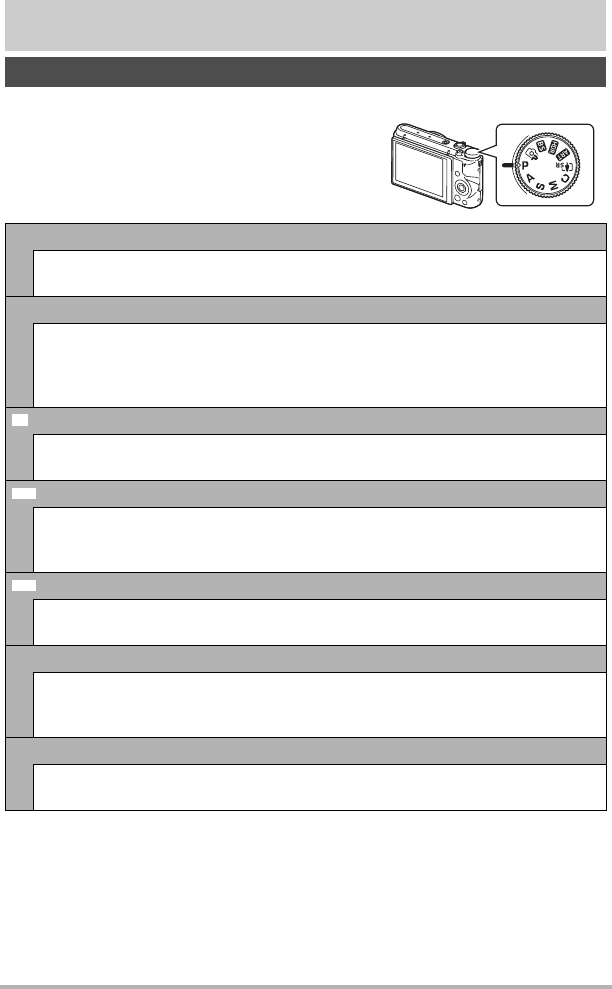
41
Snapshot Tutorial
Snapshot Tutorial
Your camera has a variety of different recording
modes. Before recording an image, rotate the mode
dial to select the recording mode that suits the type
of image you are trying to record.
Selecting the Recording Mode
PProgram Auto
Standard Auto recording mode. This is the mode you normally should use
(page 33).
Ÿ Premium Auto PRO
With Premium Auto PRO recording, the camera automatically determines
whether you are shooting a subject or scenery, and other conditions. Premium
Auto PRO recording delivers higher image quality than standard Auto recording
(page 33).
BEST SHOT
Simply select one of a collection of built-in sample scenes and the camera sets
up automatically for beautiful images every time (page 79).
HDR
This mode (HDR: High Dynamic Range) lets you shoot images without whiteout
or blackout, even when there is a great difference in bright and dark areas in the
subject you are shooting (page 65).
ART SHOT
A variety of artistic effects help to make even common, ordinary subjects
become more novel and exciting.
Multi SR Zoom
This feature uses super resolution technology and multiple Continuous Shutter
(CS) images to expand the zoom range for overall images of higher quality and
clarity (page 62).
CCUSTOM SHOT
CUSTOM SHOT lets you register up to 12 different setups for instant recall
whenever you need them (page 68).
Mode dial
b
h
C
j


















