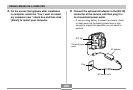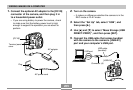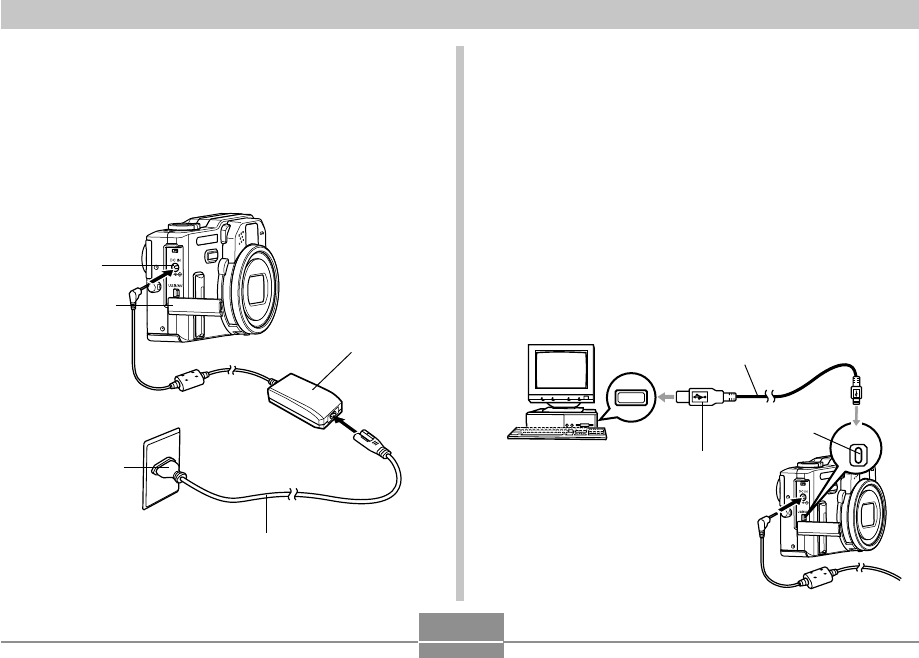
VIEWING IMAGES ON A COMPUTER
205
1.
Connect the optional AC adaptor to the [DC IN]
connector of the camera, and then plug it in
to a household power outlet.
• If you are using battery to power the camera, check
to make sure that the battery power level is high
enough to support the operation you are about to
perform.
Plug
Terminal panel
cover
[DC IN]
AC power cord
AC adaptor
2.
Turn on the camera.
• It makes no difference whether the camera is in the
REC mode or PLAY mode.
3.
Select the “Set Up” tab, select “USB”, and
then press [̈].
4.
Use [̆] and [̄] to select “Mass Storage (USB
DIRECT-PRINT)”, and then press [SET].
5.
Connect the USB cable that comes bundled
with the camera to the camera’s [USB/AV]
port and your computer’s USB port.
USB/AV
USB port
Connector (A)
USB cable
(bundled)
[USB/AV]