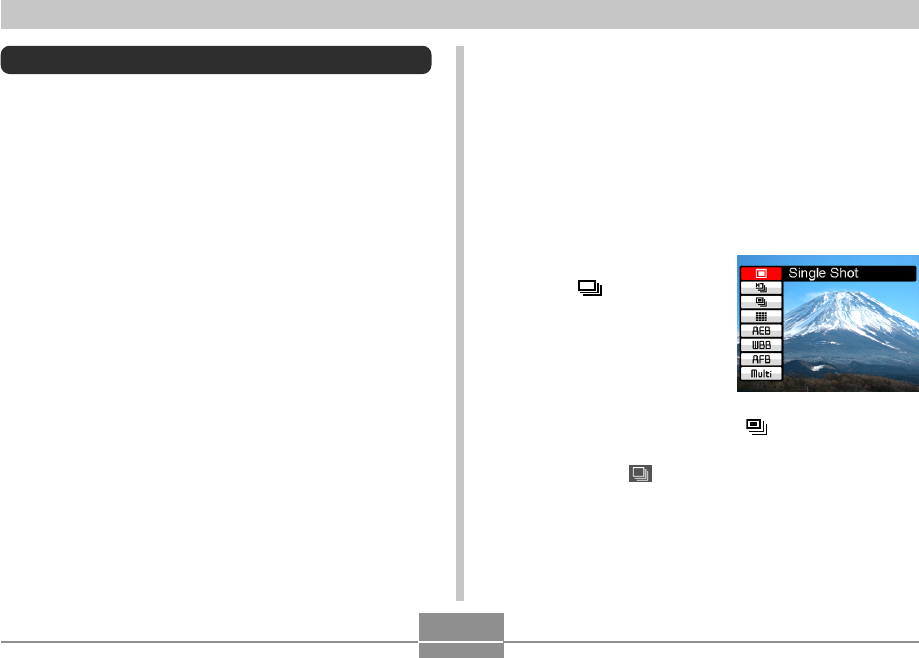
91
OTHER RECORDING FUNCTIONS
Using a Continuous Shutter Mode
You can configure the camera to record only a single
snapshot each time the shutter button is pressed, or to
keep recording as long as the shutter button remains
depressed. You can select from among three different
continuous shutter modes.
• Normal speed continuous shutter mode
This mode records images as long as you keep the
shutter button depressed.
• High speed continuous shutter mode
This mode records up to 6 consecutive images, at a
speed of about three images per second, as long as you
keep the shutter button depressed. This mode records
faster than the normal speed continuous shutter mode.
• Multi continuous shutter mode
Pressing the shutter button once records 25 consecutive
stop-action frames at high speed and combines them into
a single image.
Using the Normal Speed Continuous
Shutter Mode
The normal speed continuous shutter mode records
images as long as you keep the shutter button depressed.
• Recording Speed: Depends on image size and image
quality settings.
• Number of Shots: Maximum number of shots possible
(based on remaining memory capacity)
1.
In the REC mode,
press [ BKT].
2.
Use [̆] and [̄] to select “ ”, and then press
[SET].
• This causes “ ” to appear on the monitor screen.
3.
Press the shutter button to record.
• Recording continues as long as you keep the shutter
button depressed. Release the shutter button to stop
recording.


















