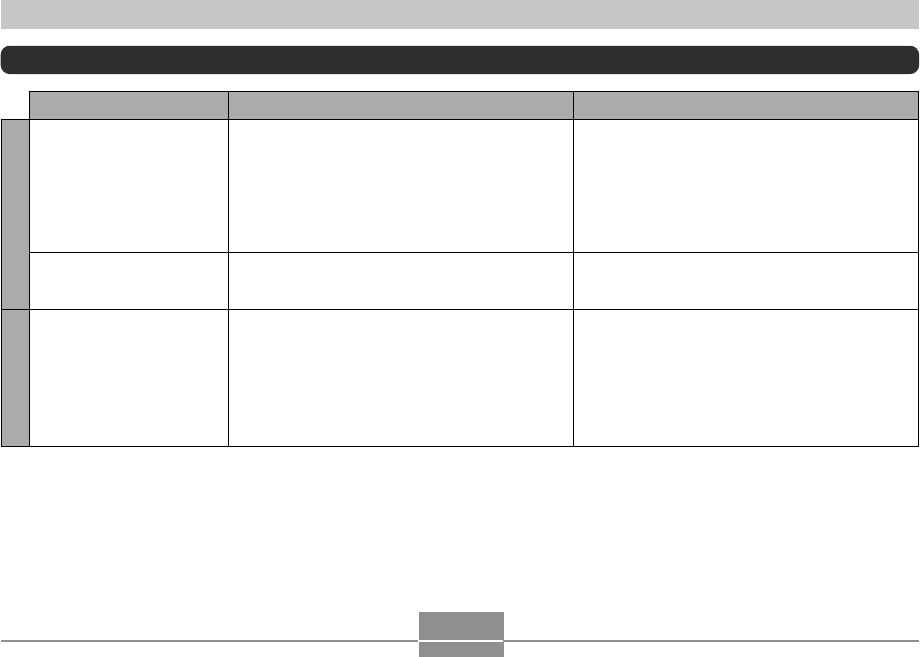
APPENDIX
236
Power does not turn on.
Camera suddenly powers
down.
Image is not recorded
when the shutter button is
pressed.
1) The battery is not oriented correctly.
2) The battery is dead.
1) Auto Power Off activated (page 47).
2) The battery is dead.
1) The camera is in the PLAY mode.
2) Flash unit is being charged.
3) Memory is full.
1) Orient the battery correctly (page 38).
2) Charge the battery (page 35). If the battery goes
dead soon after being charged, it means the
battery has reached the end of its life and needs
to be replaced. Purchase a separately available
NP-40 rechargeable lithium ion battery.
1) Turn power back on.
2) Charge the battery (page 35).
1) Use the mode dial to select the REC mode
(page 24).
2) Wait until the flash unit finishes charging.
3) Transfer files you want to keep to your
computer and then delete files from image
memory, or use a different memory card.
Power Supply
Image Recording
Symptom Possible Cause Action
Troubleshooting Guide


















