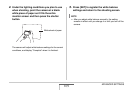112
ADVANCED SETTINGS
Center Weighted
Center weighted metering concentrates on the
center of the focus area to measure light. Use
this metering method when you want to exert
some control over exposure, without leaving
settings totally up to the camera.
Spot
Spot metering takes readings at a very small
area. Use this metering method when you
want exposure to be set according to the
brightness of a particular subject, without
being affected by surrounding conditions.
IMPORTANT!
• The metering mode will change to “Center Weighted”
automatically if you change the EV shift value (page 105) to
anything other than 0.0 while “Multi” is selected. The
metering mode will change back to “Center Weighted”
when the EV shift value is changed back to 0.0.
• When “Multi” is selected as the metering mode, the
icon will not be displayed on the monitor screen when you
return to the REC mode information display (page 223).
NOT
E
• You can use the key customization feature to configure the
[W] and [X] buttons so they control the metering mode
setting (page 119).