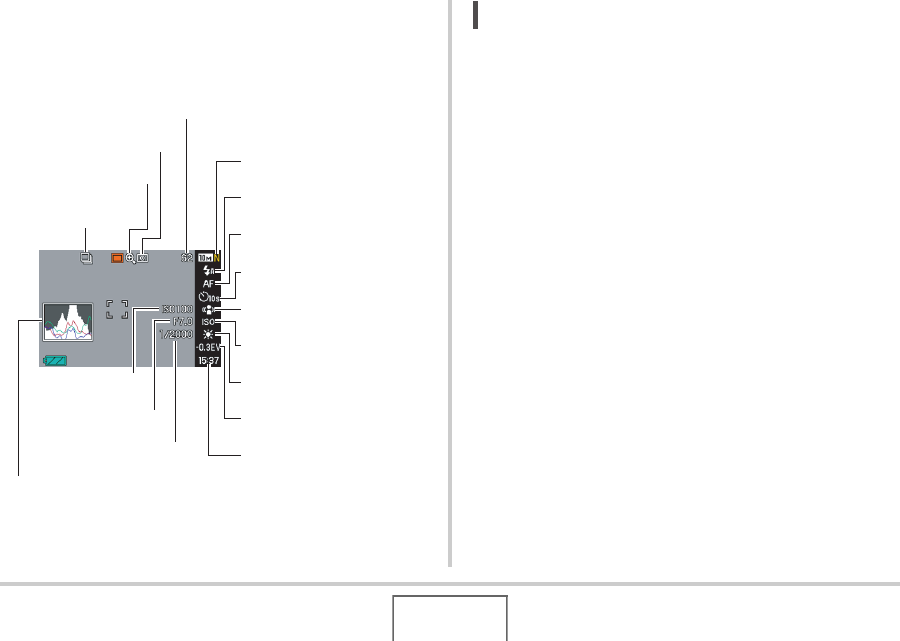
53
SHOOTING A SNAPSHOT
■ Monitor Screen Indicators
The monitor screen uses various indicators and icons to keep
you informed of the camera’s status.
NOT
E
• The aperture is a mechanism that adjusts the amount of
light entering through the lens. The aperture value
indicates the size of the aperture opening. The greater the
aperture value, the narrower the opening. The camera
adjusts this setting automatically.
• The slower the shutter speed, the greater the amount of
light entering through the lens. Shutter speed is indicated
on the monitor screen as seconds (1/1000 second, etc.)
The camera adjusts this setting automatically.
Remaining Shots
Metering
Continuous
Shutter Mode
ISO Sensitivity
Aperture Value
Shutter Speed
Image Size and Quality
Flash Mode
Focus Mode
Self-timer Mode
Anti Shake Indicator
ISO Sensitivity
White Balance Setting
Exposure Compensation
Date/Time
Histogram
Digital zoom indicator


















