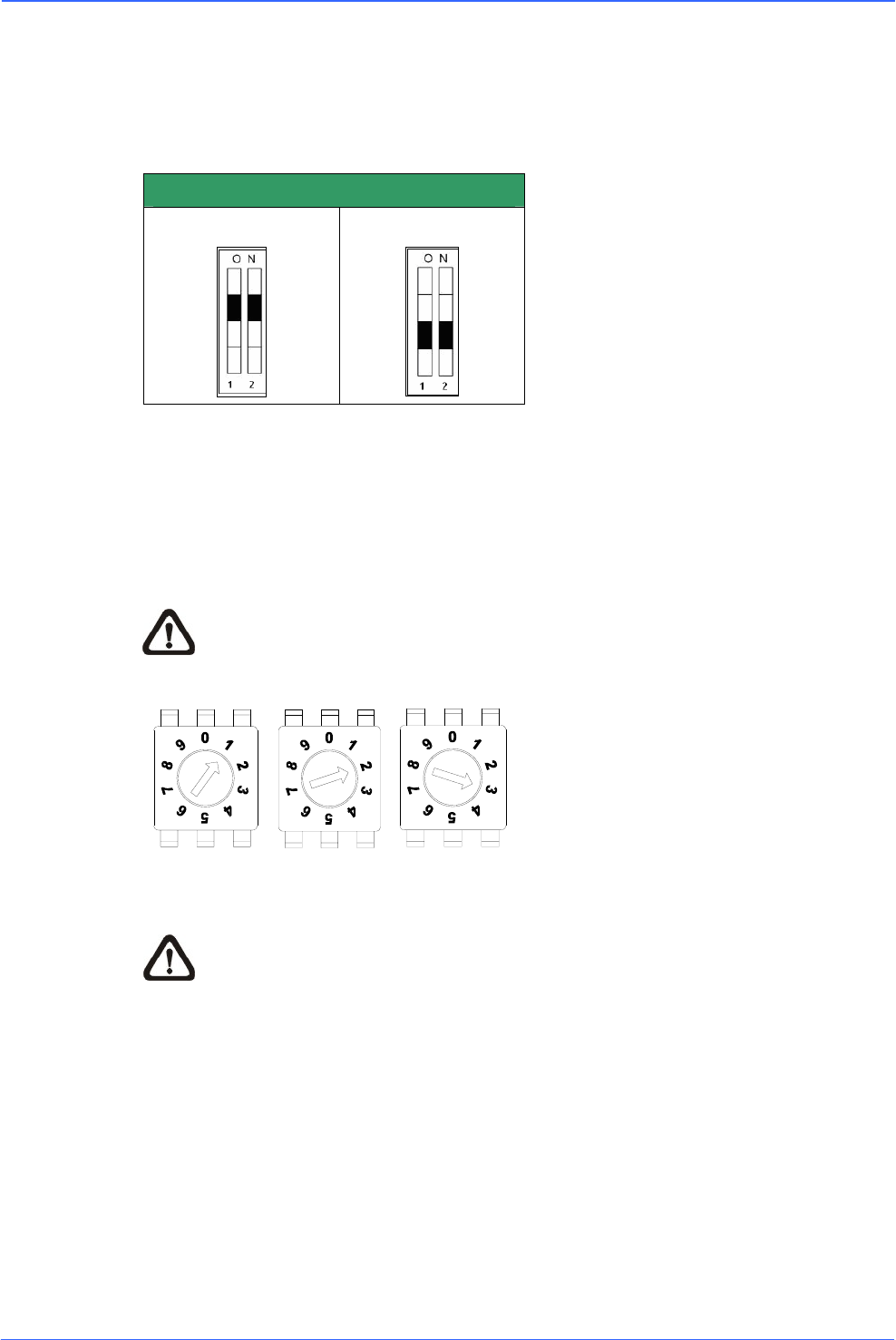
User’s Manual
10
be the same. The default RS-485 setting is half-duplex. Please do not change the
default setting without seeking the advice of a qualified specialist or the supplier. Pin 3
and pin 4 are used for termination and line lock adjustment respectively. Pin 5 is
mainly used after updating the software and changing protocol.
RS-485 setting
Half-duplex
Full-duplex
2.4 PTZ Camera ID Setting
Use the switch to change your PTZ camera ID by turning the arrow to the desired
number. For example, if the camera ID is 123, the ID switch should be set as below.
NOTE: No two cameras should be given the same ID or communication
conflict may occur.
Hundreds Tens Units
NOTE: The number “0” should be located at the top as shown in above
diagram to ensure correct switch definition.
2.5 PTZ Camera Control Protocol
A protocol is a specific set of rules and procedures used for data communication.
Define the protocol you are going to use based on the devices in your surveillance
system. Generally, you should use a single protocol even if the devices are supplied
by different manufacturers. Use the switch to set your PTZ camera control protocol
and the baud rate. Refer to the table below and turn the arrow to choose a protocol for
your camera.


















