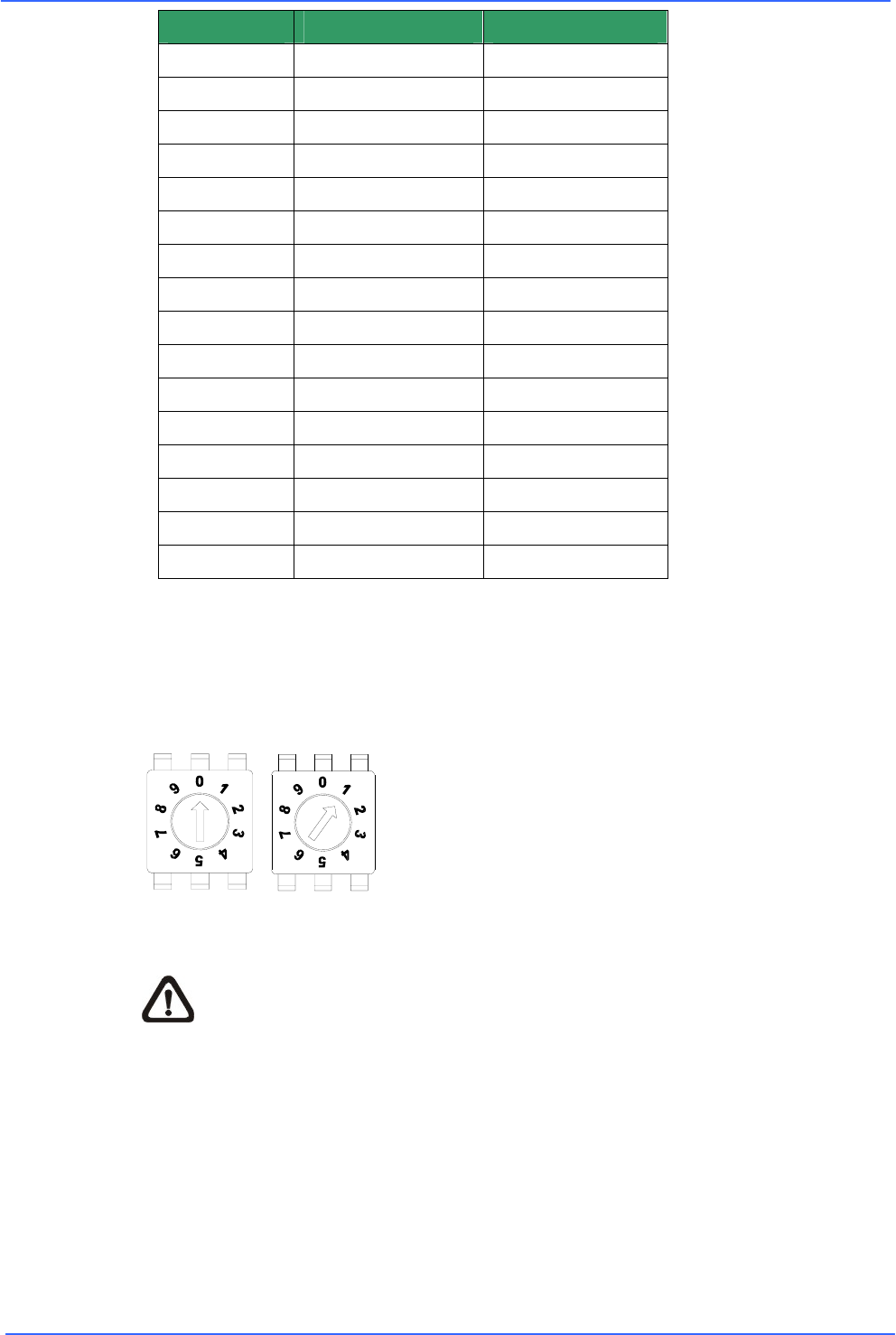
User’s Manual
11
Switch no. Protocol Baud rate
00
VCL 9600
01
Pelco D 2400
02
Pelco P 4800
04
Chiper 9600
05
Philips 9600
07
GANZ-PT 9600
08
AD422 4800
09
DM P 9600
11
Pelco D 4800
12
Pelco D 9600
13
Pelco P 2400
14
Pelco P 9600
16
GANZ-S 4800
17
GANZ-S 9600
18
GANZ-S 19200
19
GANZ-S 38400
*GANZ-PT is for ZC-PT series PTZ camera. GANZ-S is for ZC-S series PTZ camera.
For example, select protocol Pelco D with a baud rate of 2400, the ID switch should
be set as shown below.
Tens Units
NOTE: Change the PTZ camera control protocol only when the camera is
powered off.
After changing protocol, please do the following procedure:
(1) Set PIN 5(Communication switch) on.
(2) Power on the camera and check the message on the screen.
(3) Power off and set PIN 5(Communication switch) off.
(4) Power on again.


















