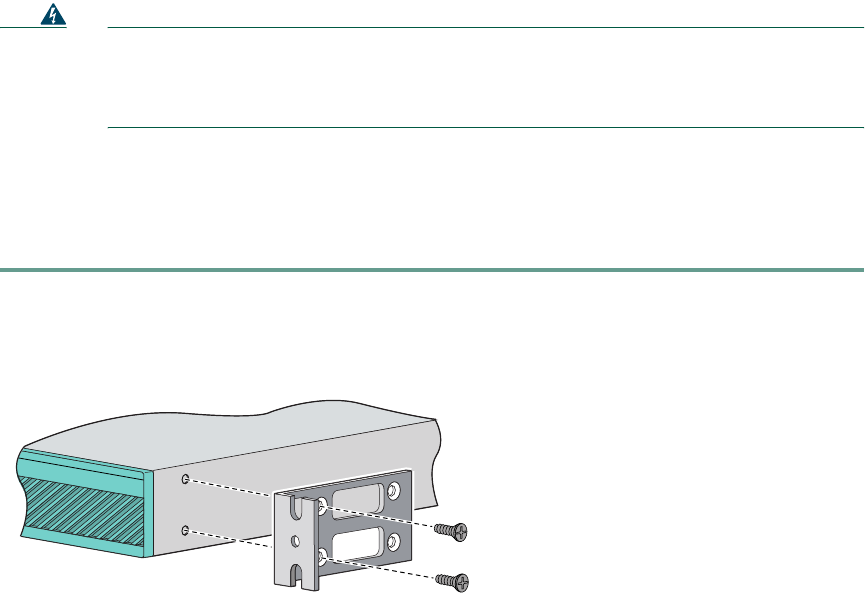
5
Use the following guidelines when installing the adaptive security appliance in a rack:
• Allow clearance around the rack for maintenance.
• When mounting a device in an enclosed rack, ensure adequate ventilation. An enclosed rack
should never be overcrowded. Each unit generates heat.
• When mounting a device in an open rack, make sure that the rack frame does not block the intake
or exhaust ports.
Warning
Before performing any of the following procedures, ensure that power is removed from
the DC circuit. To ensure that all power is OFF, locate the circuit breaker on the panel
board that services the DC circuit, switch the circuit breaker to the OFF position, and tape
the switch handle of the circuit breaker in the OFF position.
Statement 7
Rack Mounting the Chassis
To rack mount the chassis, perform the following steps:
Step 1 Attach the rack-mount brackets to the chassis by using the supplied screws. Attach the
brackets to the holes near the front or at the rear of the chassis. (See Figure 1.)
Figure 1 Installing the Brackets
Step 2 Attach the chassis to the rack by using the supplied screws. (See Figure 2.)
92591
CISCO ASA 5540
SERIES
Adaptive Security Appliance


















