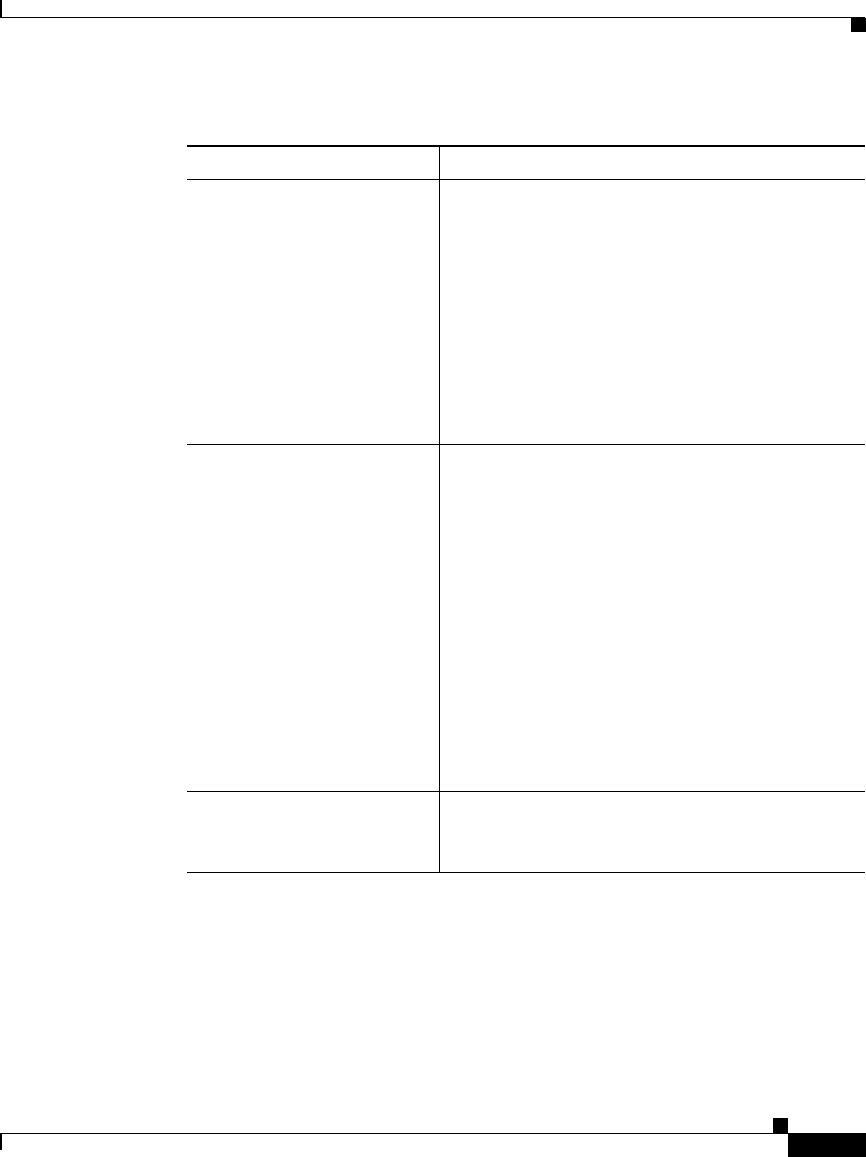
1-7
Cisco Video Surveillance Manager Getting Started Guide, Release 4.2/6.2
OL-19733-01
Chapter 1 Overview
Introducing the Cisco Video Surveillance System
Introducing the Cisco Video Surveillance System
A VSM-based video surveillance system operates on an IP network and consists
of a variety of hardware components.
Table 1-5 lists the more common video
surveillance components that may be included in a deployment and provides a
brief description of each one. This table also includes references to sections that
Adding analog cameras—
Configure information about
each analog camera in your
VSM deployment.
Obtain the following information for each analog
camera:
• Video encoder that it connects to.
• Video encoder input port that it connects to
• VSMS that is to manage the camera.
In addition, determine the video encoding type,
video format, video resolution, transport
protocol, bit rate, frame rate, and quality that you
want for the video stream from the camera.
Adding IP
cameras—Configure
information about each
analog camera in your VSM
deployment.
Obtain the following information for each analog
camera:
• Model.
• IP address or host name.
• User name required to access the device (if
applicable).
• Password required to access the device (if
applicable).
In addition, determine the video encoding type,
video format, video resolution, transport
protocol, bit rate, frame rate, and quality that you
want for the video stream from the camera.
Configuring archives—
Configure schedules for
surveillance recording.
Decide when you want to record video. You can
choose to record at certain times, on a weekly
schedule, or constantly.
Table 1-4 Overview of Basic VSM Configuration Tasks (continued)
Configuration Task Required Information


















