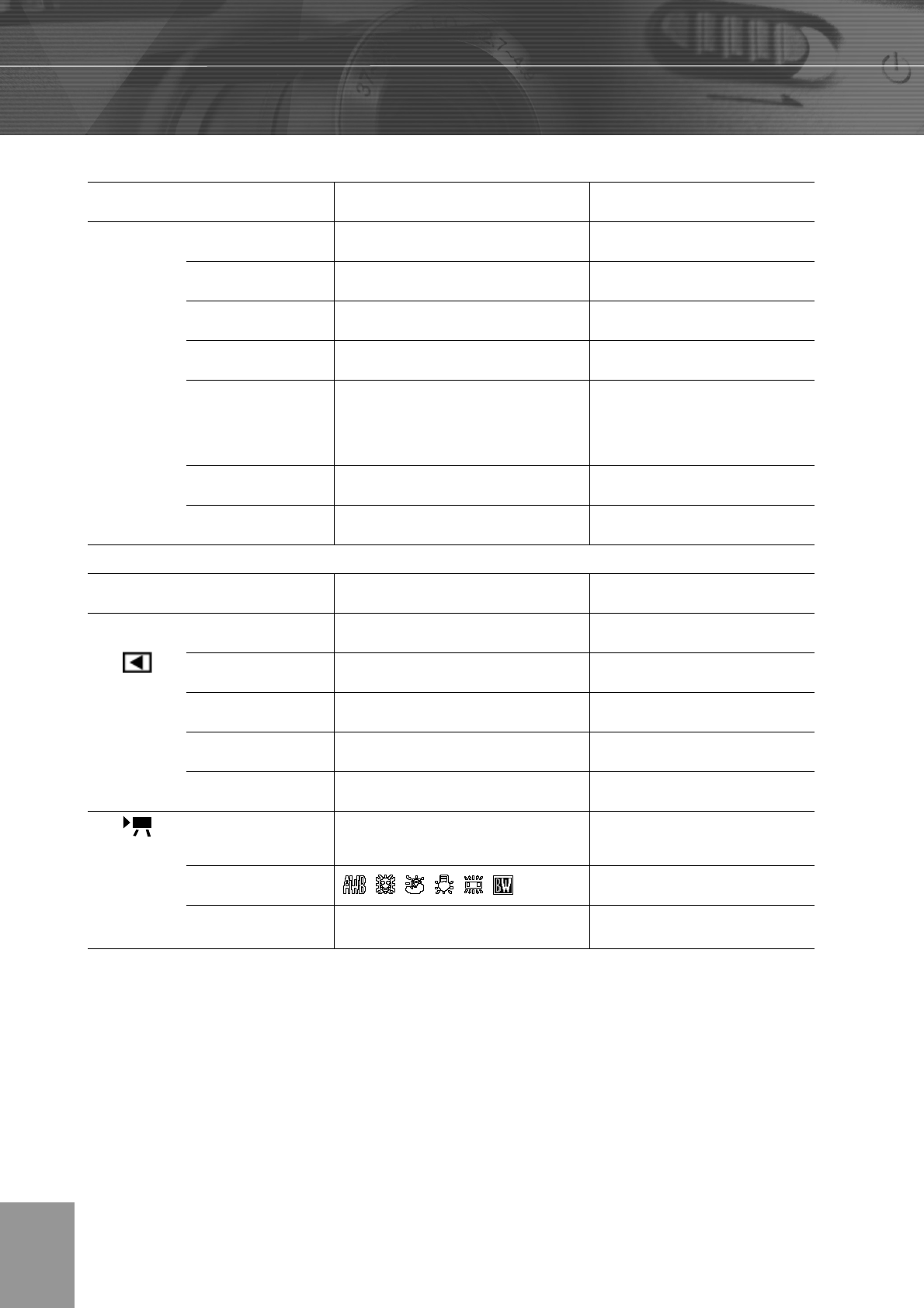
-14-
Menu Item Available Setting Default Setting
Beep On / Off Off
Power Save
Off / 1 min / 3 min / 5
min
1 min.
Quick View On/Off Off
Date & Time Sets the date and time ---
Language
English / Traditional Chinese /
Simplified Chinese / Japanese /
Korean / German / Franch / Portugese
/ Italian / Spanish / Dutch / Russian
English
Format No / Yes ---
Setup
Menu
USB Computer/Printer Computer
Menu Item Available Setting
Default Setting
Protect
Sin
g
le / Protect All /
Un
p
rotect All
---
Delete All Single / All ---
Slide Show Off / 5 sec / 10 sec ---
Print Order Single / All / Reset ---
Playback
Mode
Menu
Copy To Card No / Yes ---
Exposure
+2/+1.7/+1.3/+1.0/+0.7/+0.3/0.0/
-0.3/-0.7/-1.0/-1.3/-1.7/-2.0
Auto
White
Balance
Auto
Movie
Mode
REC
File NO.
Reset
On / Off Off
Note: Every time the camera is powered off, the Exposure, White Balance,
Metering, Longer Shutter and USB setting will restore to its default
setting.


















