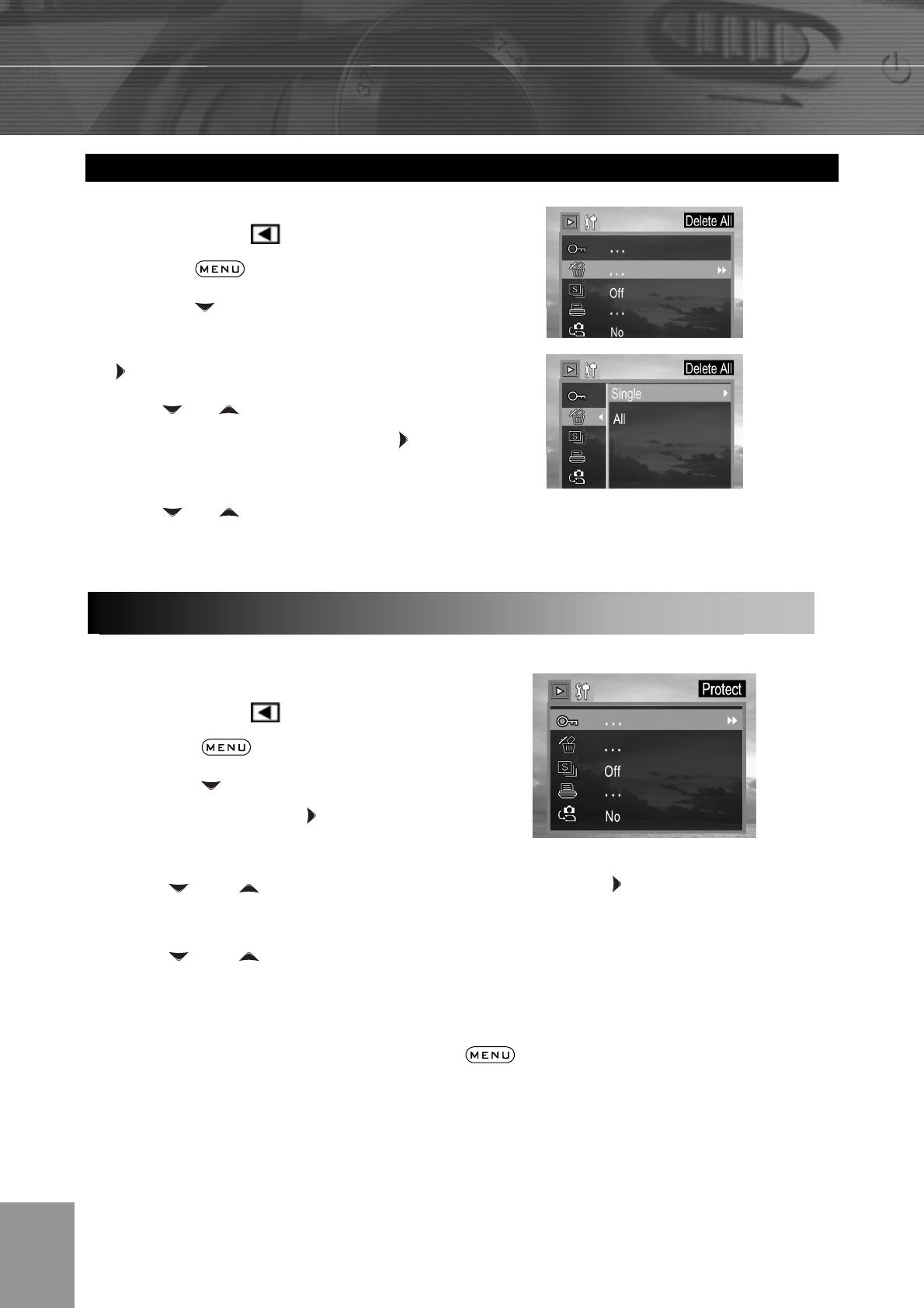
-28-
Erasing files by using the Review Menu
1. Press Camera Mode button to enter the
Playback Mode (
).
2. Press the
button.
3. Press the
arrow to highlight Delete
ALL and then press the SET button or the
arrow to enter its submenu.
4. Press
or to select Single or All,
then press the SET button or the
arrow
to enter its submenu.
5. Press
or to select Yes or No, then press the SET button to confirm.
6. Press Camera Mode button to exit the Playback Mode.
You can protect important images from being accidentally erased.
1. Press Camera Mode button to enter the
Playback Mode (
).
2. Press the
button.
3. Press the
arrow to select Protect then press
the SET button or the arrow to enter its
submenu.
4. Press
and to select Single or Protect All, then press or the SET button to
enter its submenu.
5. Press
and to select Yes or No and then press the SET button to confirm the
choice.
Note: After pressing the SET button to protect one image, the protect icon will be shown
on the right top corner of the LCD. Press the
button to close the menu window. If
you pressed the SET button again before exiting, the file will be unprotected.
To unprotect all the files, follow steps above but select “Unprotect All “ when protect Menu
is shown on the LCD.
Protectin
g
Photos and Video Cli
ps


















