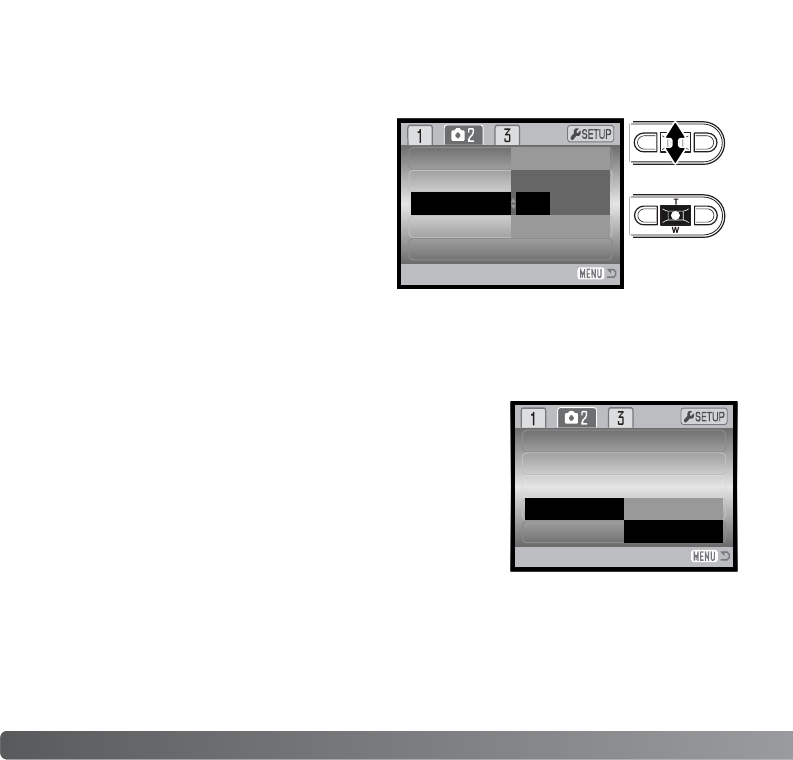
54 RECORDING - ADVANCED OPERATION
NOISE REDUCTION
This function reduces the affect of dark noise caused by
long exposures. Noise reduction is only applied to
exposures of one second or longer. Processing is applied to
each image after it is captured. The processing time varies
from image to image; a message will be displayed during
this period.
Exposure compensation increases or decreases the exposure by as much as 2 Ev. For
information on exposure compensation, see page 41. Exposure compensation can also
be set with the left/right keys of the controller, see above and page 40.
Select the exposure compensation option in
section 2 of the recording mode menu. Use
the up/down keys to adjust the degree of
compensation (1). Press the central controller
button to set this value (2). If any value other
than 0.0 is set, an indicator will be displayed
on the monitor as a warning.
COMPENSATING EXPOSURE WITH THE MENU
2
1
Auto reset
Metering mode
-2 -- +2
Exp. comp.
Noise reduction
Sensitivity
+1.3
Auto reset
Metering mode
Exp. comp.
Noise reduction On
Off
Sensitivity


















